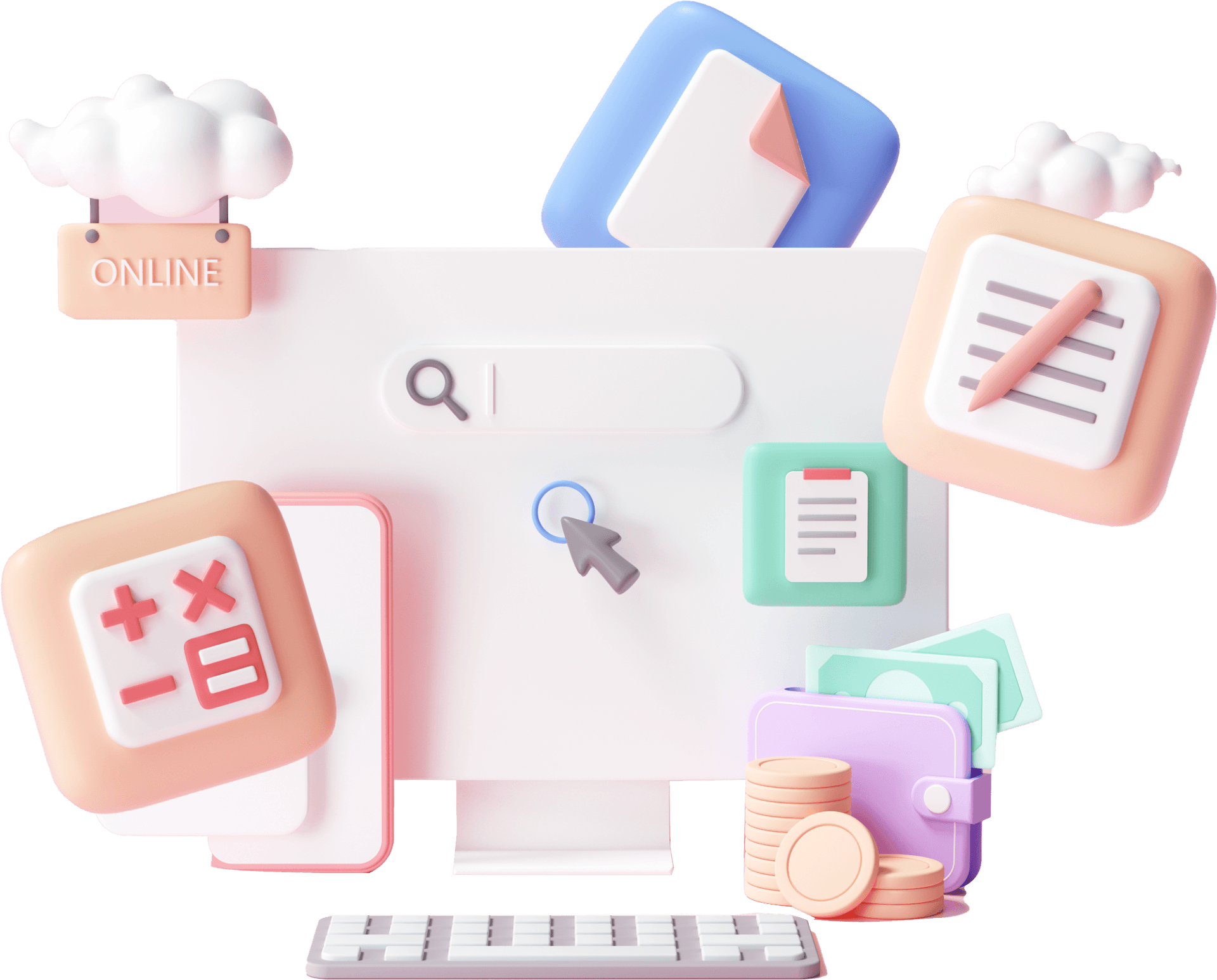Have a Branded Mobile App
Have a branded mobile app to promote self-learning materials and communicate
Have a Branded Mobile App
Have a branded mobile app to promote self-learning materials and communicate
Have your branded educational mobile app with your company logo and name. You and your students will have all the courses, groups, messaging, shared files in one place.
Have your branded educational mobile app with your company logo and name. You and your students will have all the courses, groups, messaging, shared files in one place.
Teach with your own app
Make Interactive Learning Content
Make your lessons more interactive. Attach images and videos to your texts, upload audios, create quizzes, multiple choices, math exercises, matchings, and many other question types with the help of Tutor Platform material building tool. The entire content will be available on your mobile app. Your students can complete all sections one by one, passing through colorful, informative, and engaging exercises. Studying is going to be fun for both children and adults.
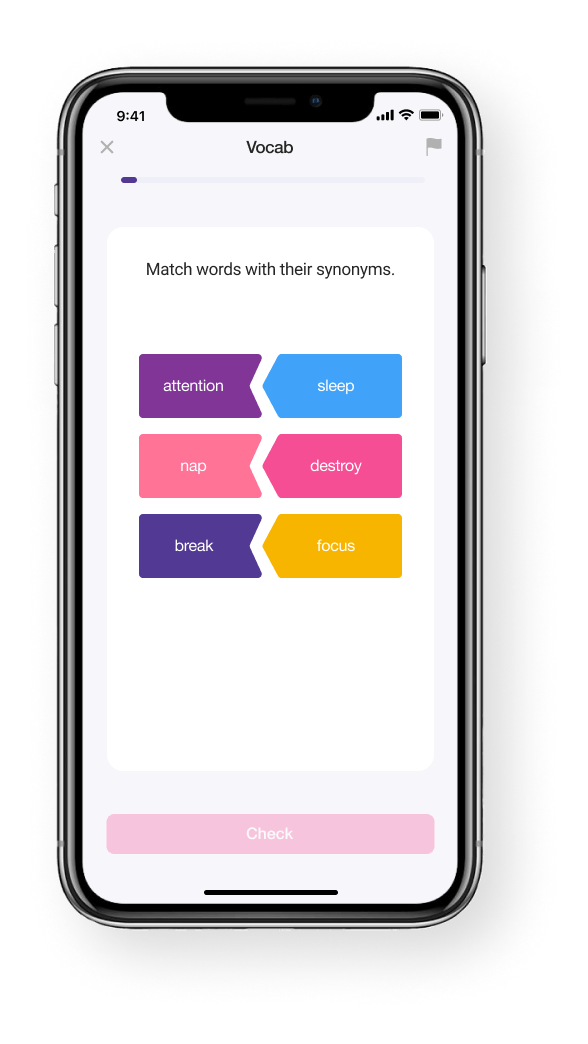
Make Interactive Learning Content
Make your lessons more interactive. Attach images and videos to your texts, upload audios, create quizzes, multiple choices, math exercises, matchings, and many other question types with the help of Tutor Platform material building tool. The entire content will be available on your mobile app. Your students can complete all sections one by one, passing through colorful, informative, and engaging exercises. Studying is going to be fun for both children and adults.
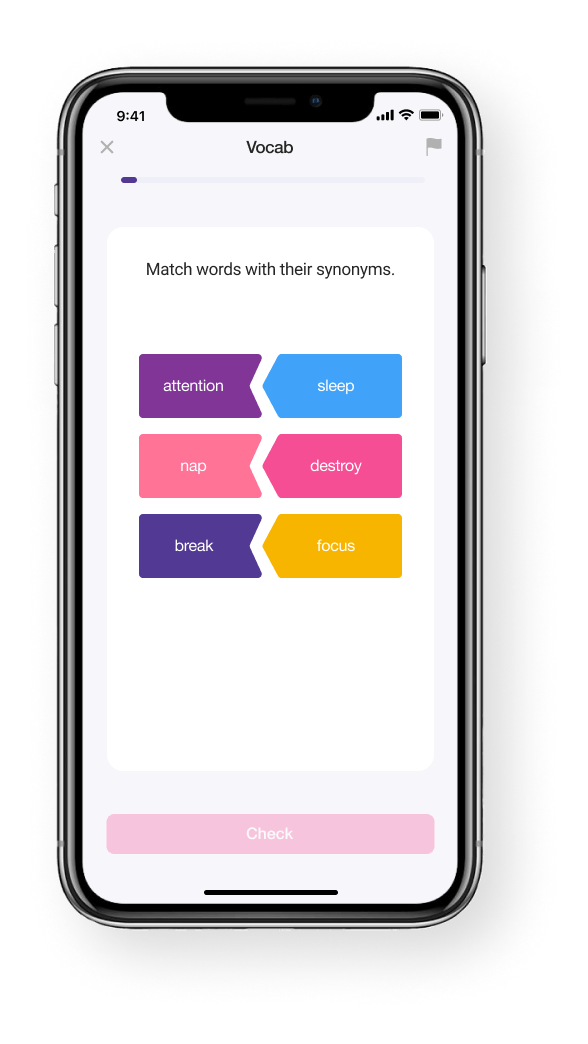

Students can explore and learn
Students can wander around and find new courses along with all the necessary information. They will have a schedule with a list of the upcoming events and courses with fixed dates. Besides, they will see a range of trainings they are attending or have already completed.

Students can explore and learn
Students can wander around and find new courses along with all the necessary information. They will have a schedule with a list of the upcoming events and courses with fixed dates. Besides, they will see a range of trainings they are attending or have already completed.
Set up push notifications
Notification templates can be customized to match the overall messaging standards of your educational organization. Students will be reminded properly about start dates, homework and assignments or any other stuff.
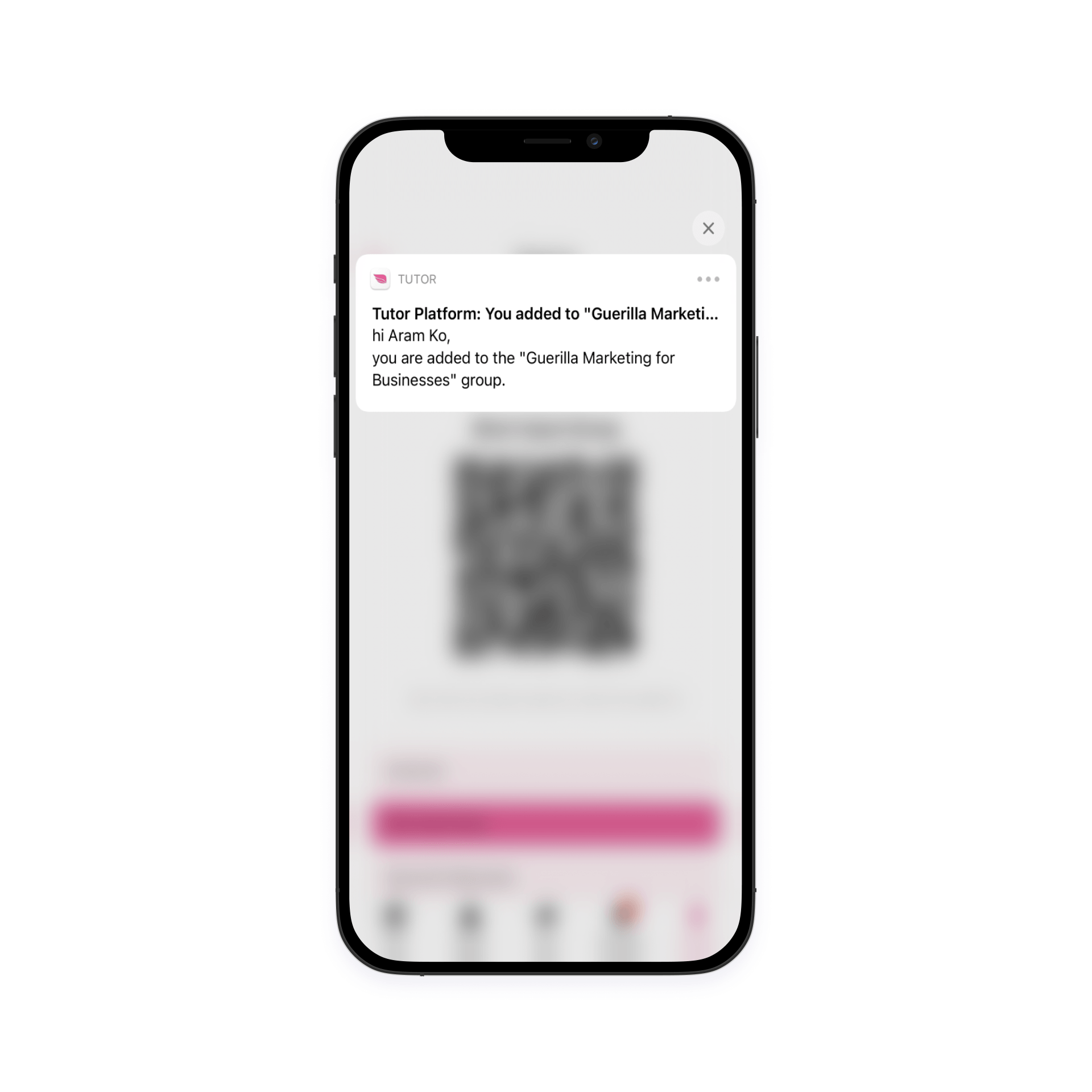
Set up push notifications
Notification templates can be customized to match the overall messaging standards of your educational organization. Students will be reminded properly about start dates, homework and assignments or any other stuff.
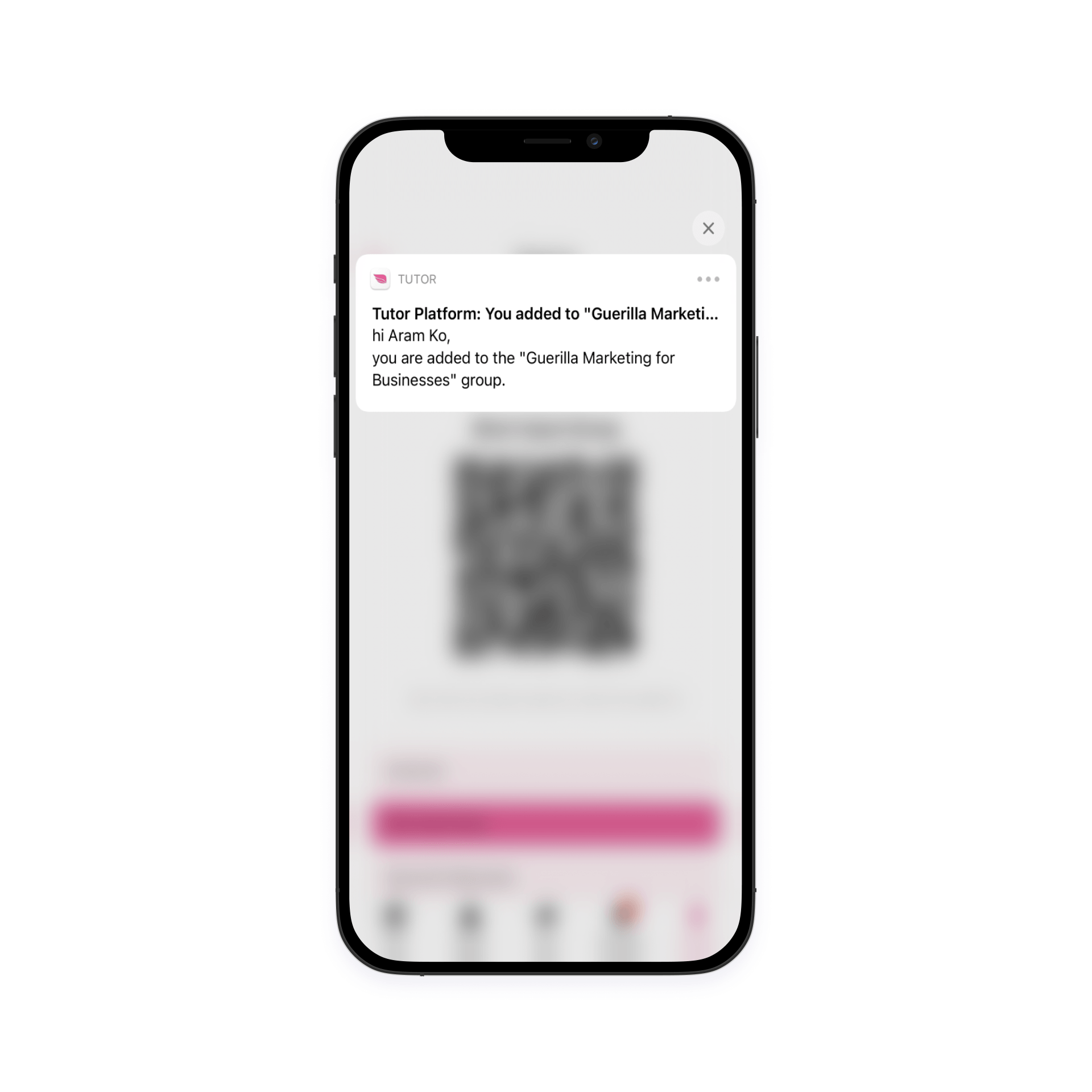
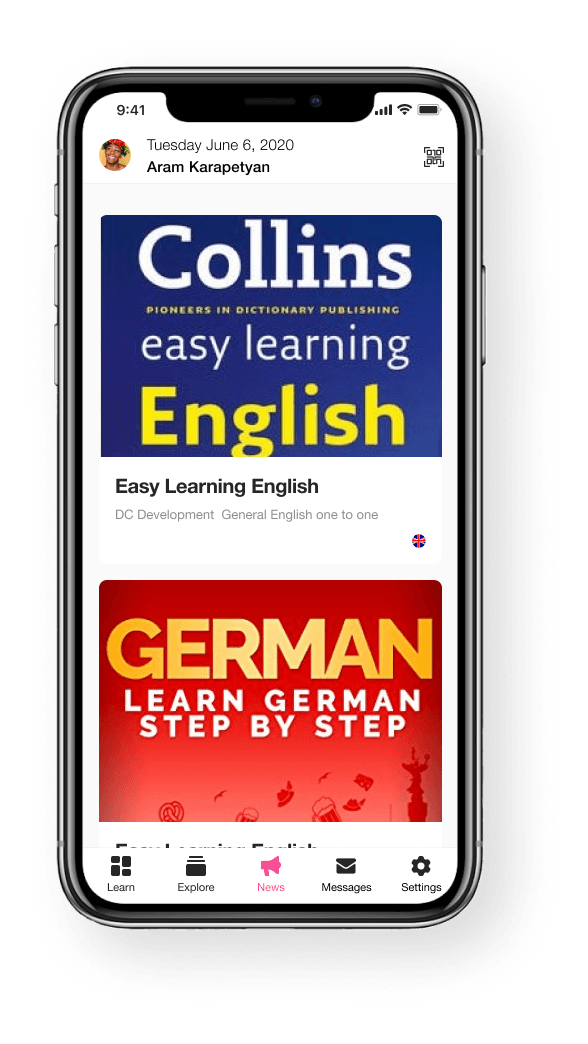
Share news and updates
Make updates and announcements on the "News" section of the app. Keep receiving our EdTech articles relating to innovative and creative solutions to various educational problems. In addition, students can look for and pursue numerous courses that may meet their needs.
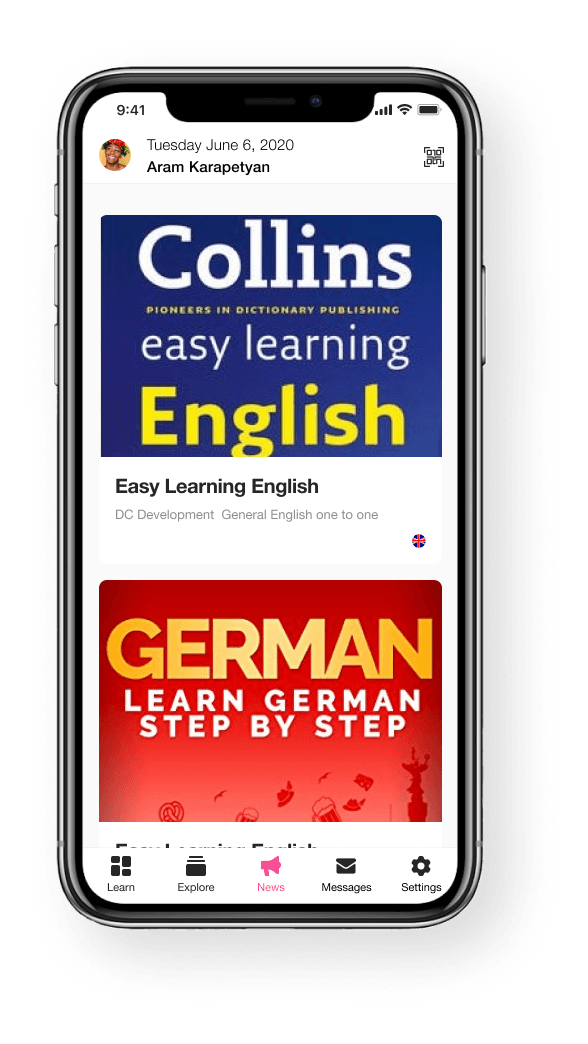
Share news and updates
Make updates and announcements on the "News" section of the app. Keep receiving our EdTech articles relating to innovative and creative solutions to various educational problems. In addition, students can look for and pursue numerous courses that may meet their needs.
Track your students' attendance rates with QR check-in/check-out
Scan with camera to check in the students to your group every time they want to enter the educational institution. This way, you will keep track of their attendance as well. If you run a large educational institution or a regional development center, this can be a good and easy way of managing the check-in and check-out processes.
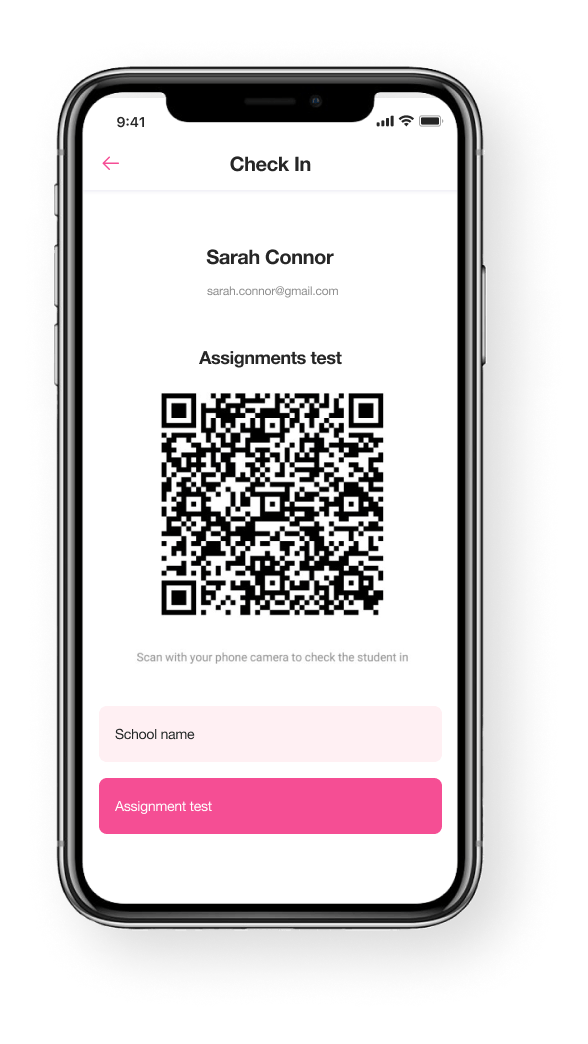
Track your students' attendance rates with QR check-in/check-out
Scan with camera to check in the students to your group every time they want to enter the educational institution. This way, you will keep track of their attendance as well. If you run a large educational institution or a regional development center, this can be a good and easy way of managing the check-in and check-out processes.
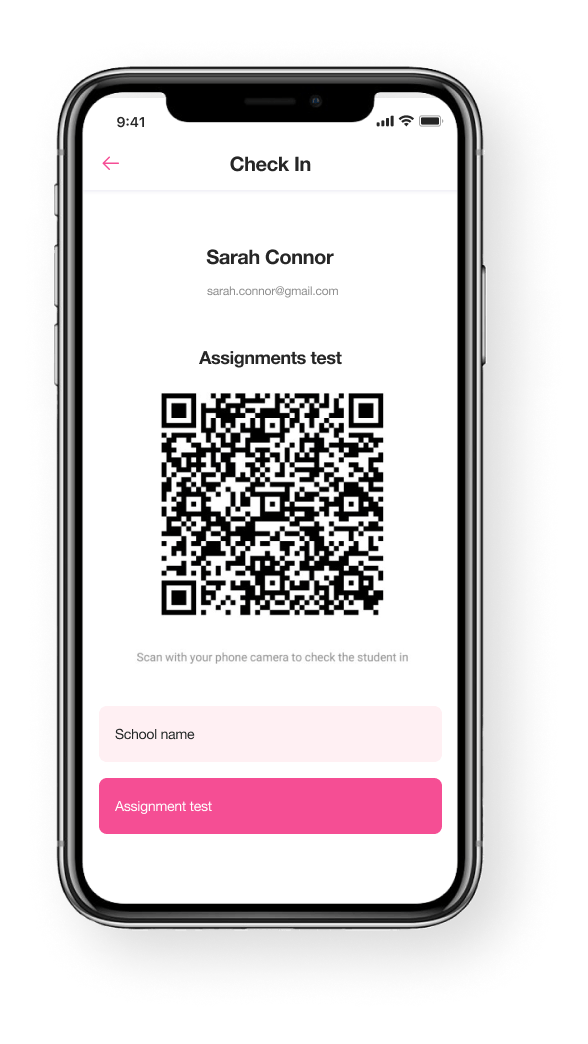
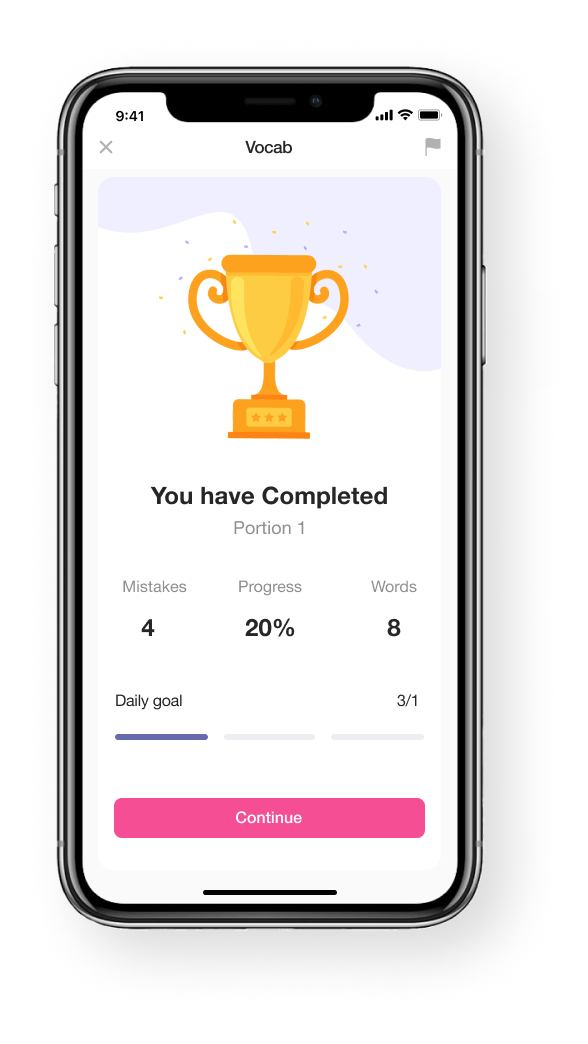
Track learning outcomes
After students complete a portion of a learning material, their results will appear on their app screens. Currently, students see the total number of questions they have answered and how many mistakes they have made. Moreover, students get aware of their progress in percentages and how much of the daily goal is completed.
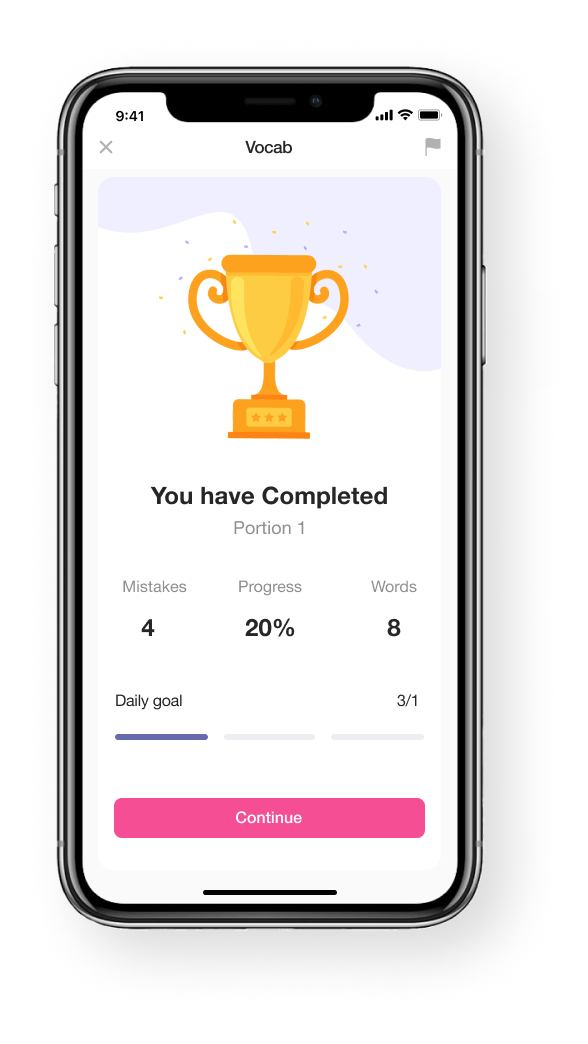
Track learning outcomes
After students complete a portion of a learning material, their results will appear on their app screens. Currently, students see the total number of questions they have answered and how many mistakes they have made. Moreover, students get aware of their progress in percentages and how much of the daily goal is completed.
Performance analytics
Grade automatically or manually while reviewing. Your students will see their grades on their Profile page. Also, mark them present or absent. They will also see analysis of their attendance in diagrams.
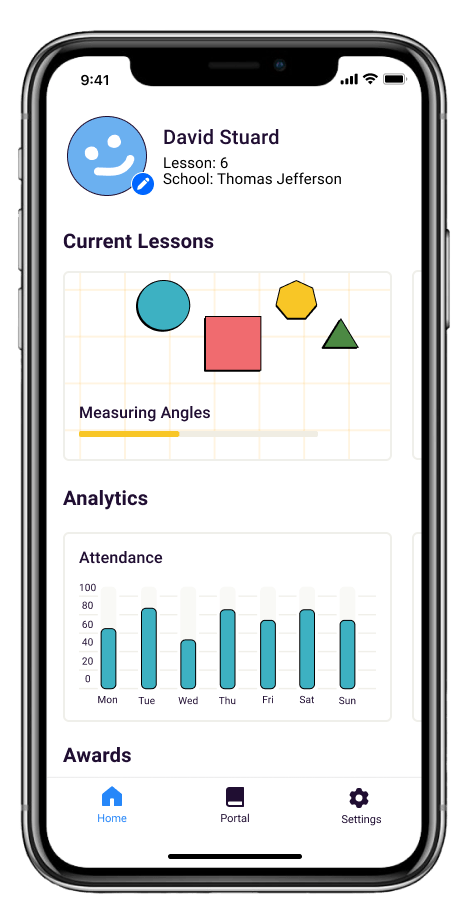
Performance analytics
Grade automatically or manually while reviewing. Your students will see their grades on their Profile page. Also, mark them present or absent. They will also see analysis of their attendance in diagrams.
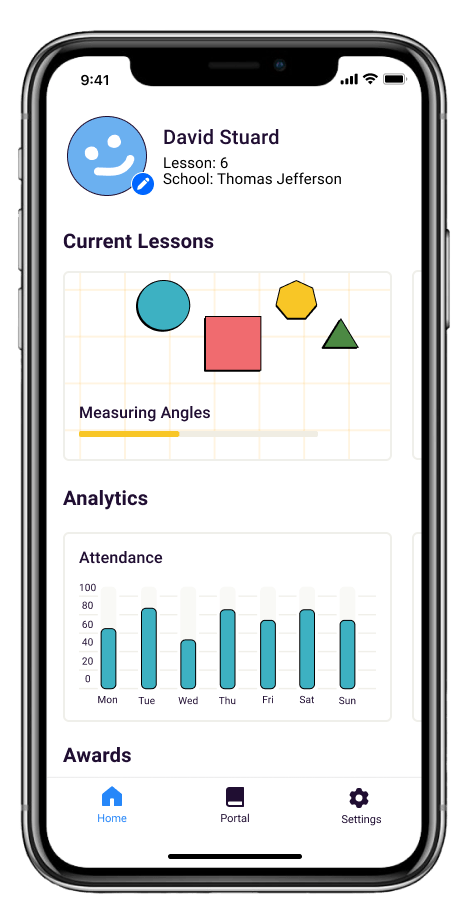
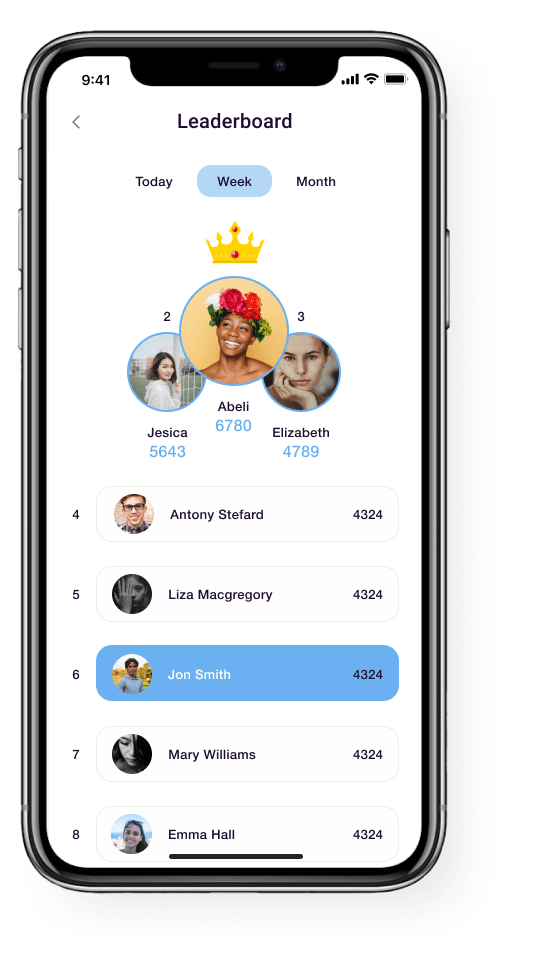
Students Leaderboard
Based on attendance and grades, students will see their names on the leaderboard, along with their performance scores. The ones who will have the most successful outcomes will be shown on the top 3 levels. Students can check this ranking daily, weekly, and monthly.
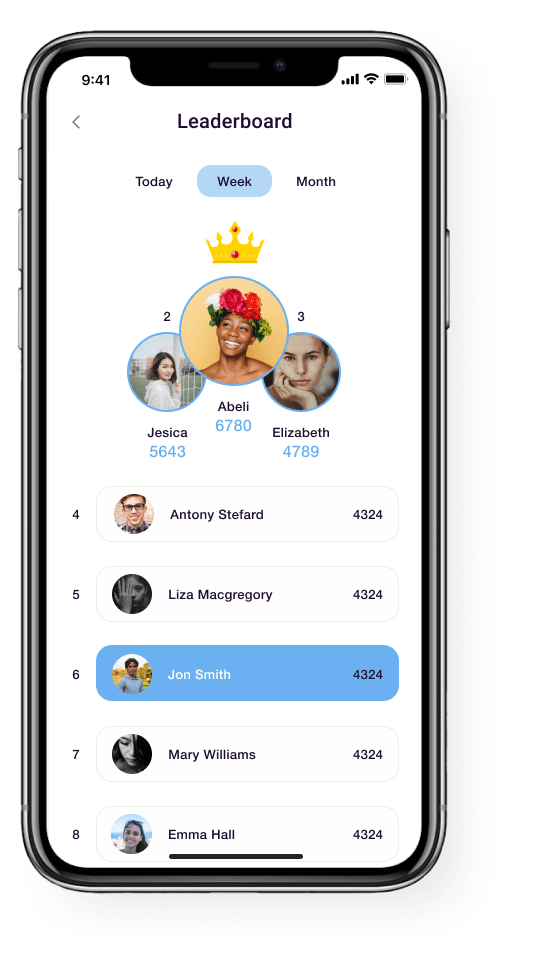
Students Leaderboard
Based on attendance and grades, students will see their names on the leaderboard, along with their performance scores. The ones who will have the most successful outcomes will be shown on the top 3 levels. Students can check this ranking daily, weekly, and monthly.
Communicate with your students
Gather all of your students under one roof. Avoid running from one messenger to another, and get in touch with them via the messaging feature of your branded mobile app. Furthermore, send voice messages, pick images, videos, and attach other documents.
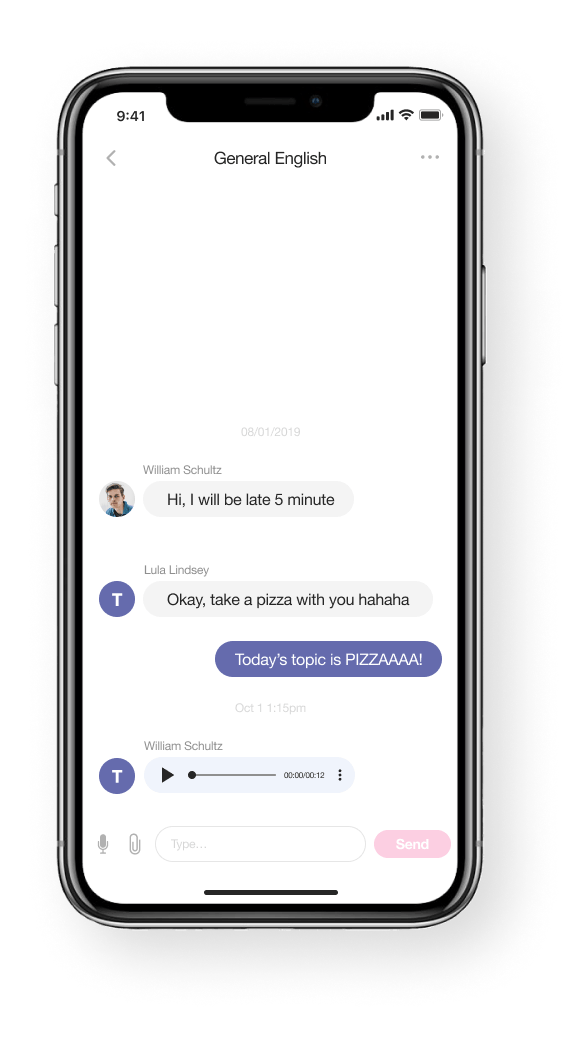
Communicate with your students
Gather all of your students under one roof. Avoid running from one messenger to another, and get in touch with them via the messaging feature of your branded mobile app. Furthermore, send voice messages, pick images, videos, and attach other documents.
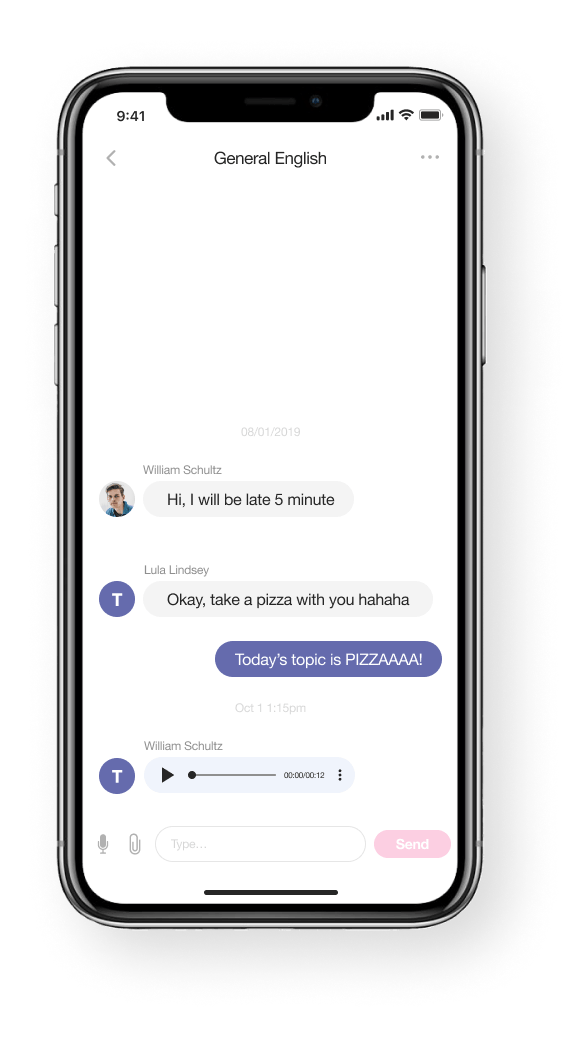
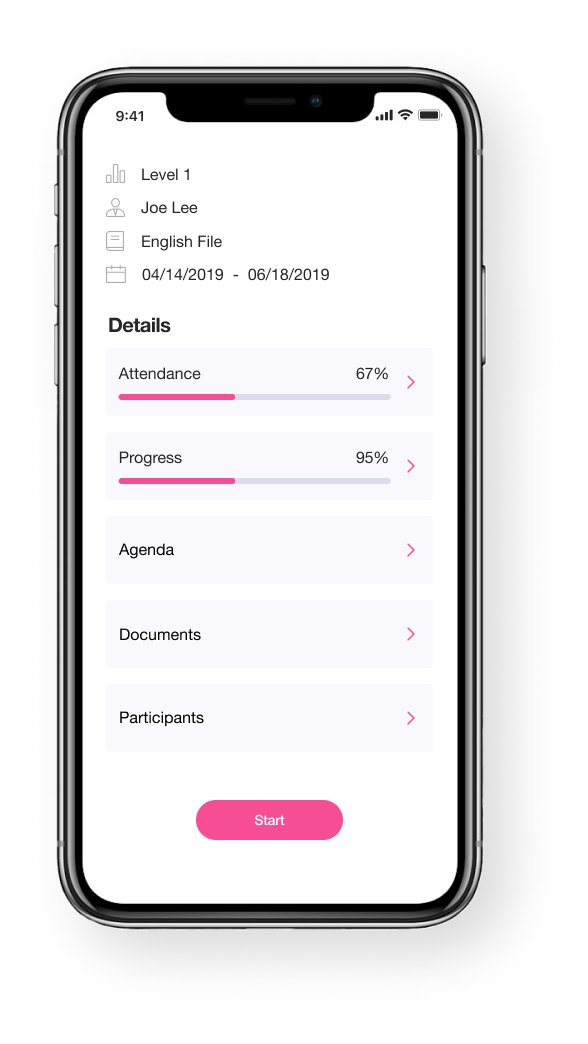
Store files for learning groups
Upload different files in your mobile app, and make them available to your students. Keep your content archive organized, and don't lose a single file.
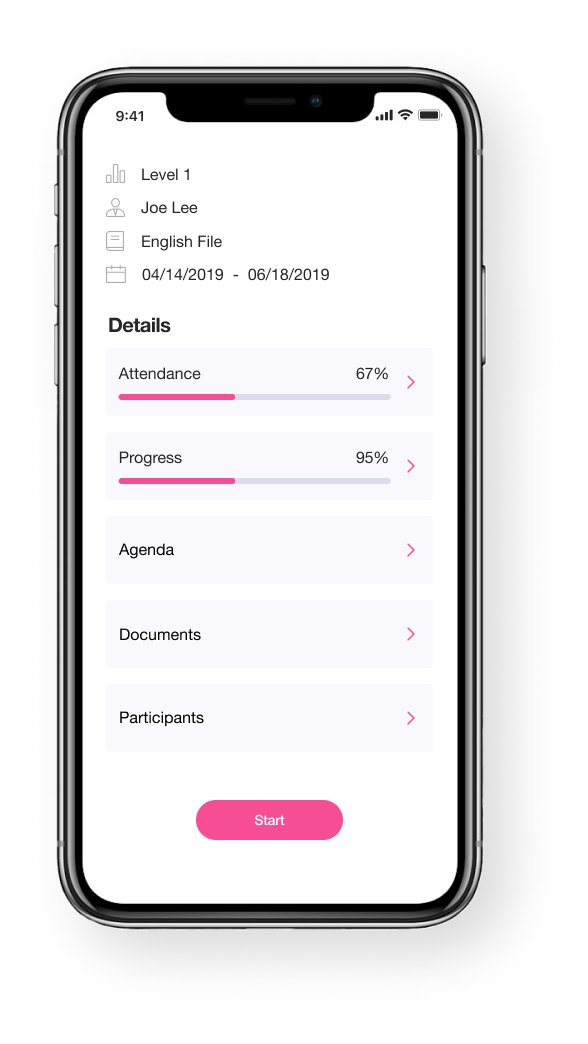
Store files for learning groups
Upload different files in your mobile app, and make them available to your students. Keep your content archive organized, and don't lose a single file.