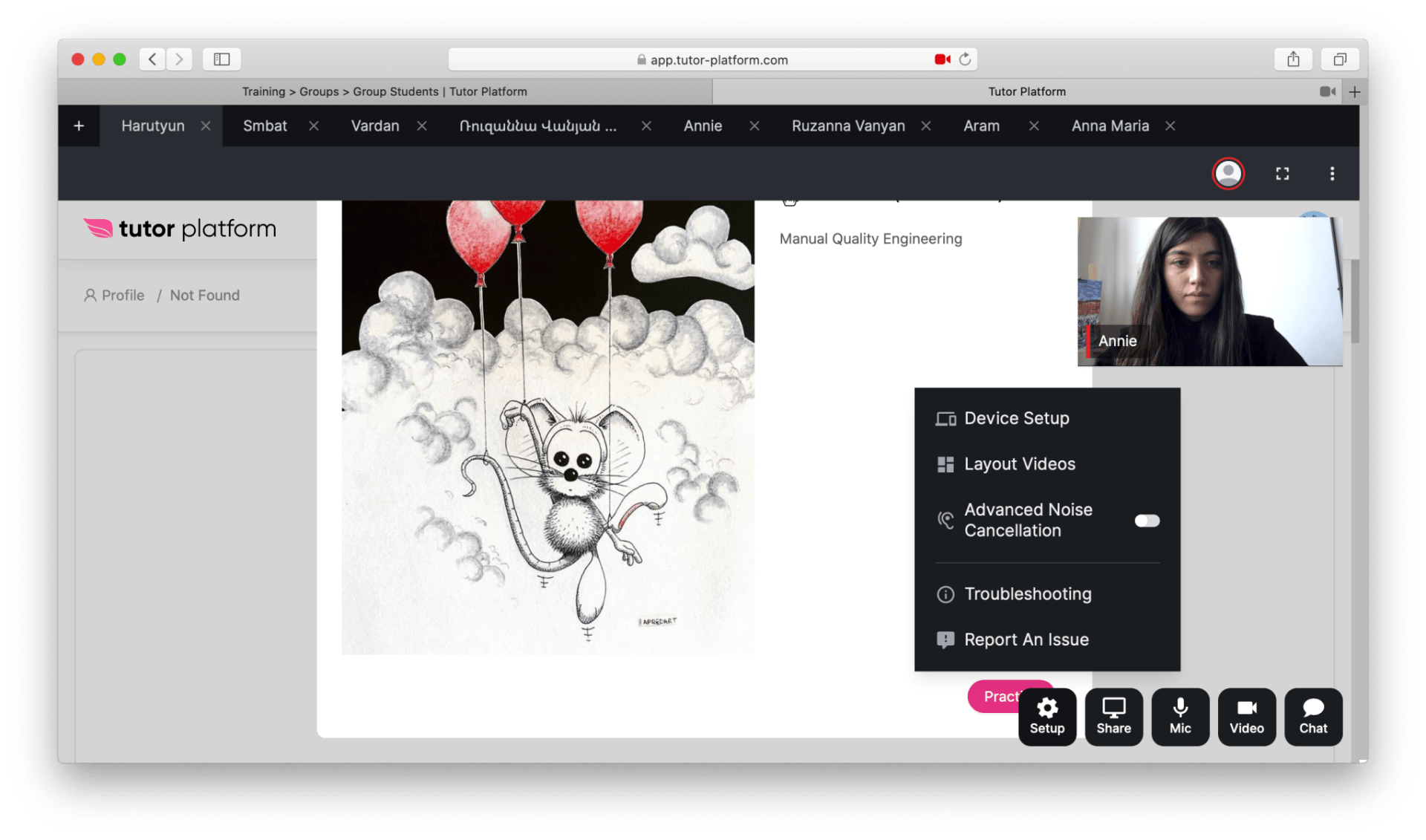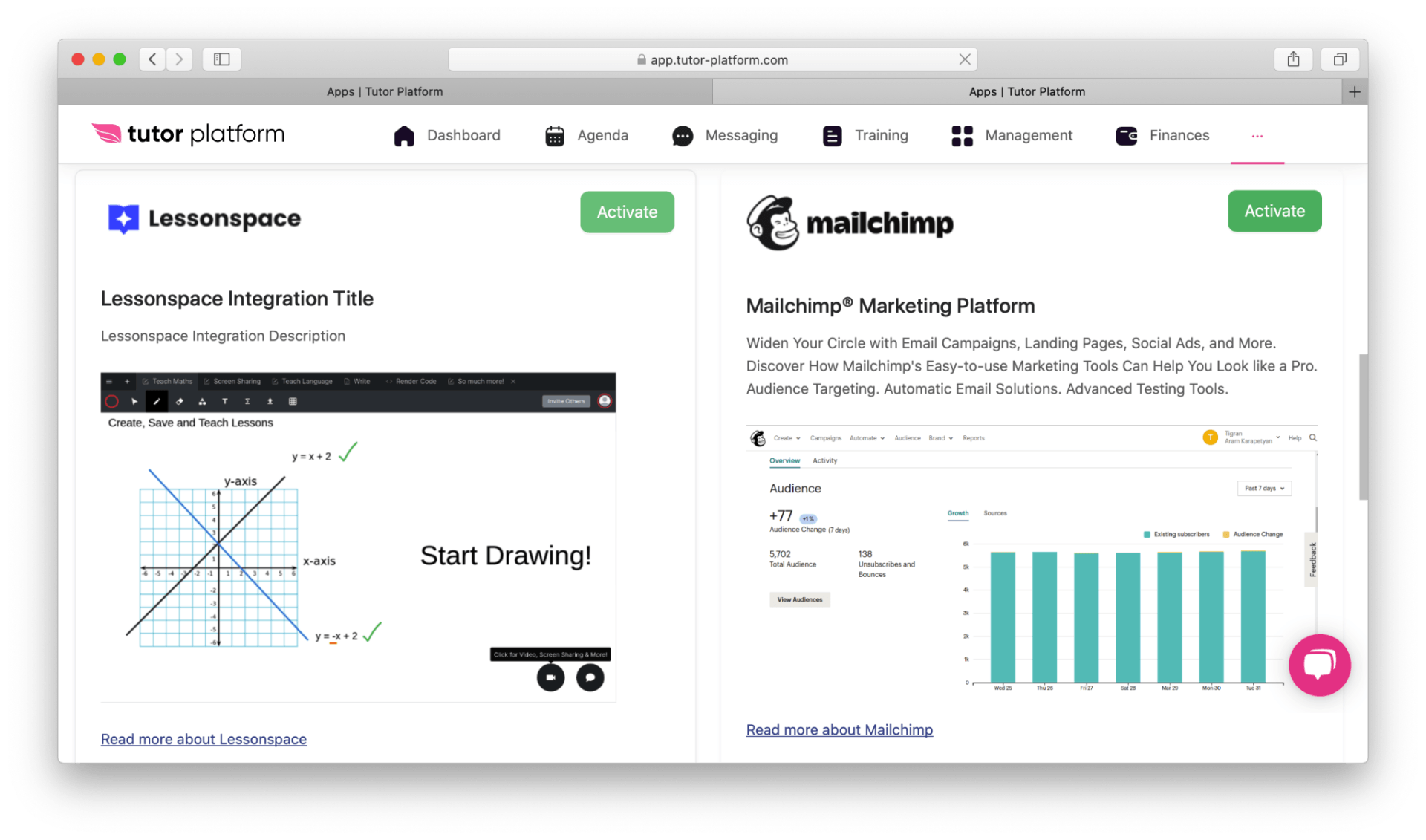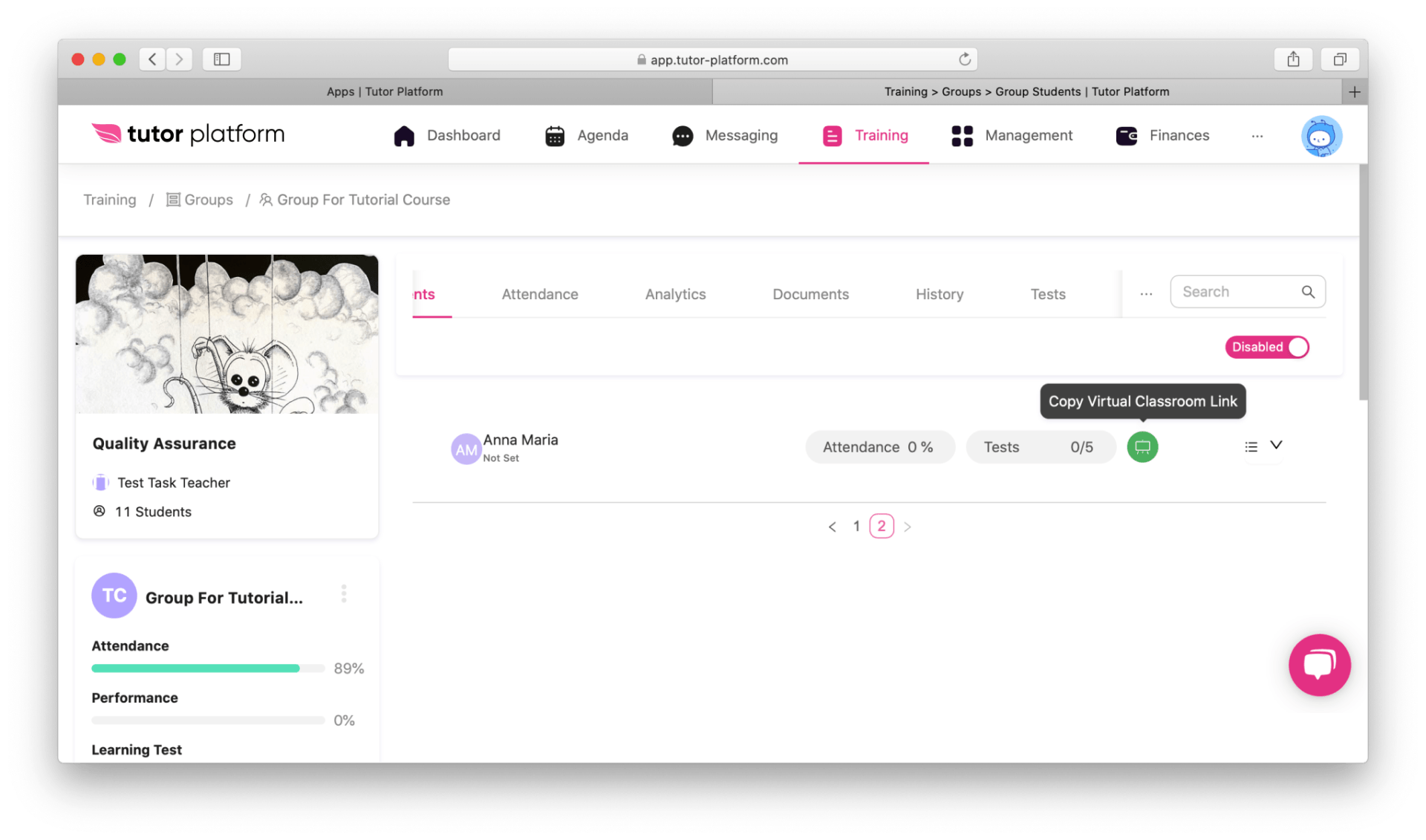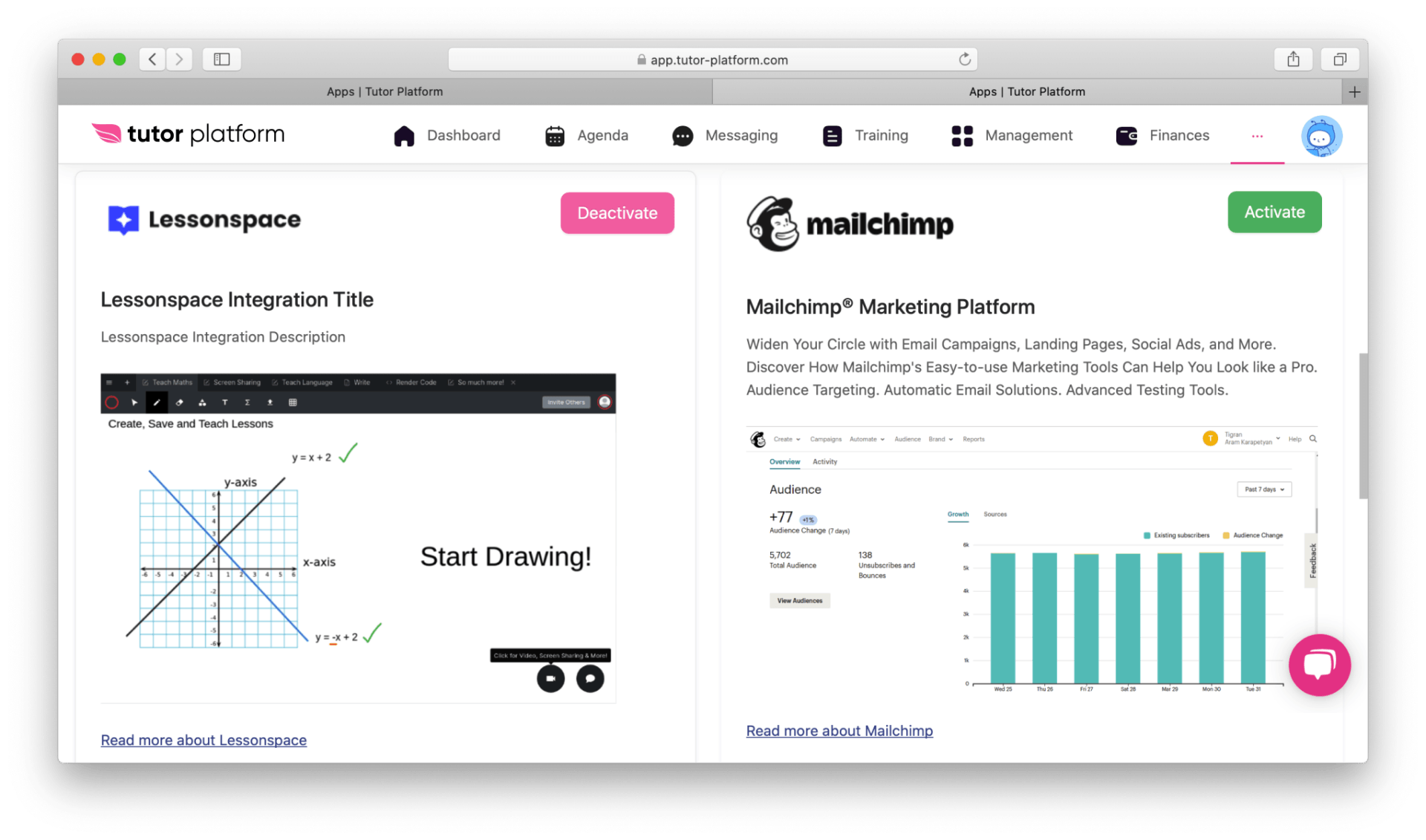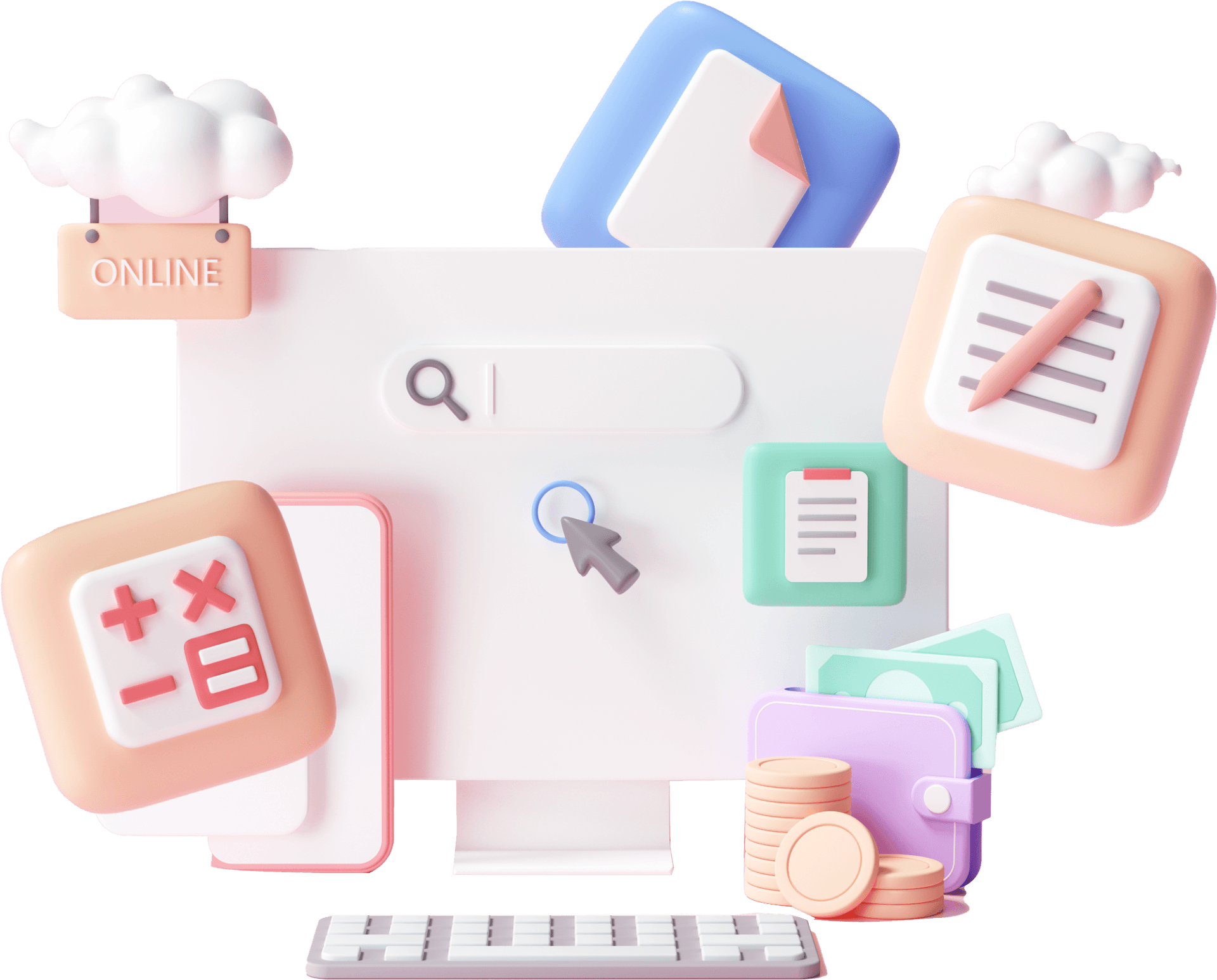The Lesson Space
The Lesson Space
The Best Way to Teach Online. Teach live, one-on-one, or with a group, using the most versatile collaborative space for online lessons. Best for groups up to 10 students, for workshops and trainings that require lot of collaboration and modern e-learning materials. Suits for coding, language learning and other subject collaborative classes.
The Best Way to Teach Online. Teach live, one-on-one, or with a group, using the most versatile collaborative space for online lessons. Best for groups up to 10 students, for workshops and trainings that require lot of collaboration and modern e-learning materials. Suits for coding, language learning and other subject collaborative classes.
How to setup
- Navigate here and sign-up to get account
- Request api-key from the Lesson Space support
- Create Tutor Platform account if you do not have it yet
- Navigate to Virtual Classroom Tools section in Tutor Platform Console.
- Push activate on The Lesson Space Application
- Submit API Key
- Create a group
- Activate “Virtual Classroom” support in group settings
- Add teacher to the group
- Add students to the group
Links to The Lesson Space will be automatically created and linked to your group.
How to setup
- Navigate here and sign-up to get account
- Request api-key from the Lesson Space support
- Create Tutor Platform account if you do not have it yet
- Navigate to Virtual Classroom Tools section in Tutor Platform Console.
- Push activate on The Lesson Space Application
- Submit API Key
- Create a group
- Activate “Virtual Classroom” support in group settings
- Add teacher to the group
- Add students to the group
Links to The Lesson Space will be automatically created and linked to your group.
How do students get links
Students will need links in order to join Lessonspace sessions.
There are three ways students can get links:
- Reminder email which is sent 15 minutes before session start (unless you disabled those)
- In mobile app green Virtual Classroom button will be displayed in group details
- Teacher can copy links from group attendees list in the attendee menu
How do students get links
Students will need links in order to join Lessonspace sessions.
There are three ways students can get links:
- Reminder email which is sent 15 minutes before session start (unless you disabled those)
- In mobile app green Virtual Classroom button will be displayed in group details
- Teacher can copy links from group attendees list in the attendee menu