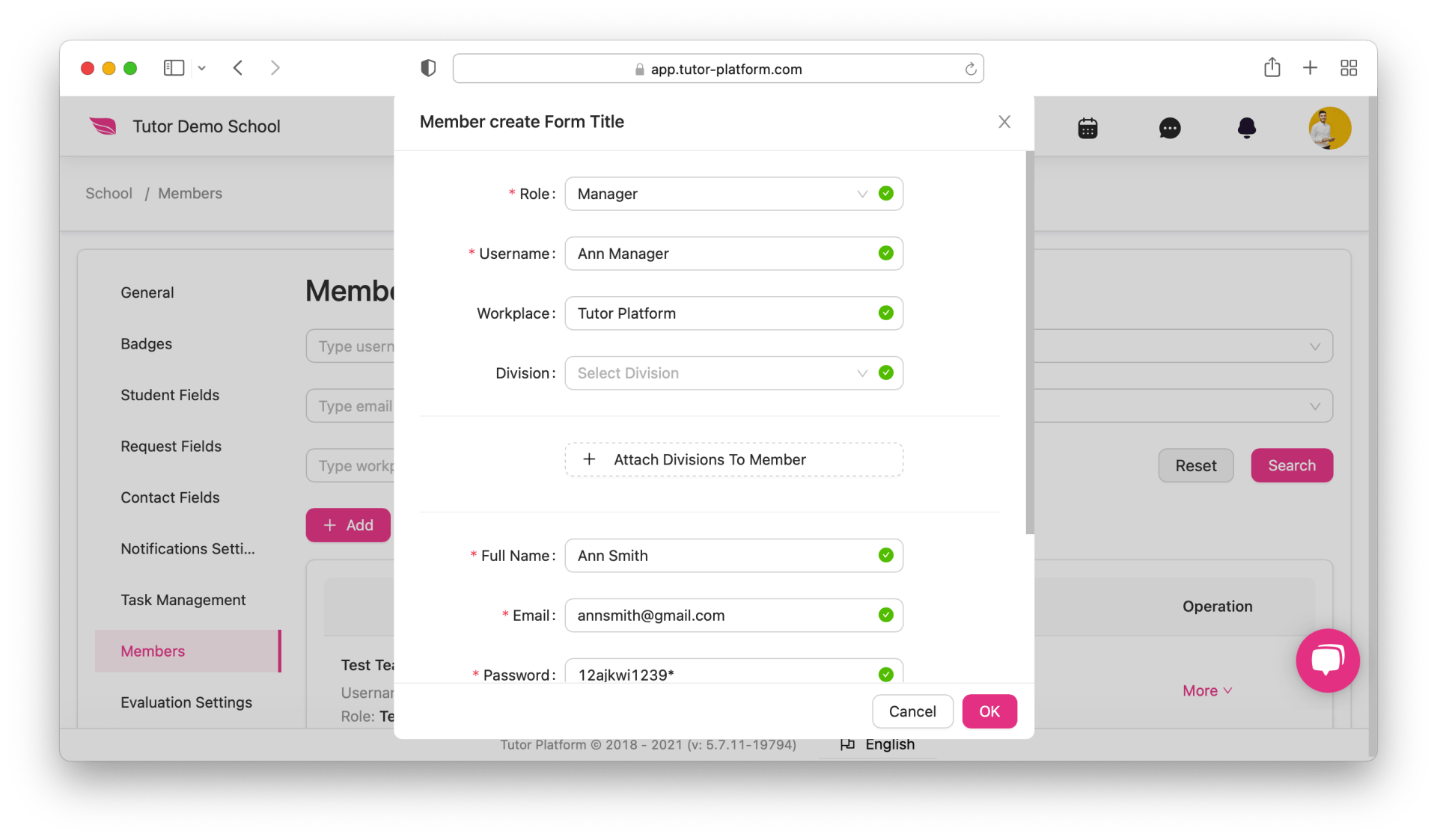User Types at Tutor Platform
There are the following user types at Tutor Platform
- Managers of the lite version
- Managers
- Teachers
- Students
- Financial Managers
- Content Developers
- Custom user types based on Educational Organization business processes
Managers have access to all the features Tutor Platform offers. They can add new members, create courses, groups, educational materials, add students database, participate in all the chats, assign tasks to staff members, add students to new groups, remove them, change dates, cancel classes, organize the timetable and manage everything. Managers of the lite version have access to all the features and can do all the actions that are available on the lite version.
Teachers have access to their teaching groups, they can adjust the group settings, mark attendance, grade students, create materials, tests, quizzes, assign homework or other materials, participate in group chats.
Students have access to the platform via learn.tutor-platform.com. For the first time they should login with the email that has been added to their profiles by managers and set their password when logging in for the first time.
Financial managers have access to the finance section. Content managers are responsible for creating new materials: interactive books, quizzes, tests.
How to add New Staff Members
- Hover on your profile picture
- Go to School Settings
- Navigate to “members” on the left menu
- Add new members