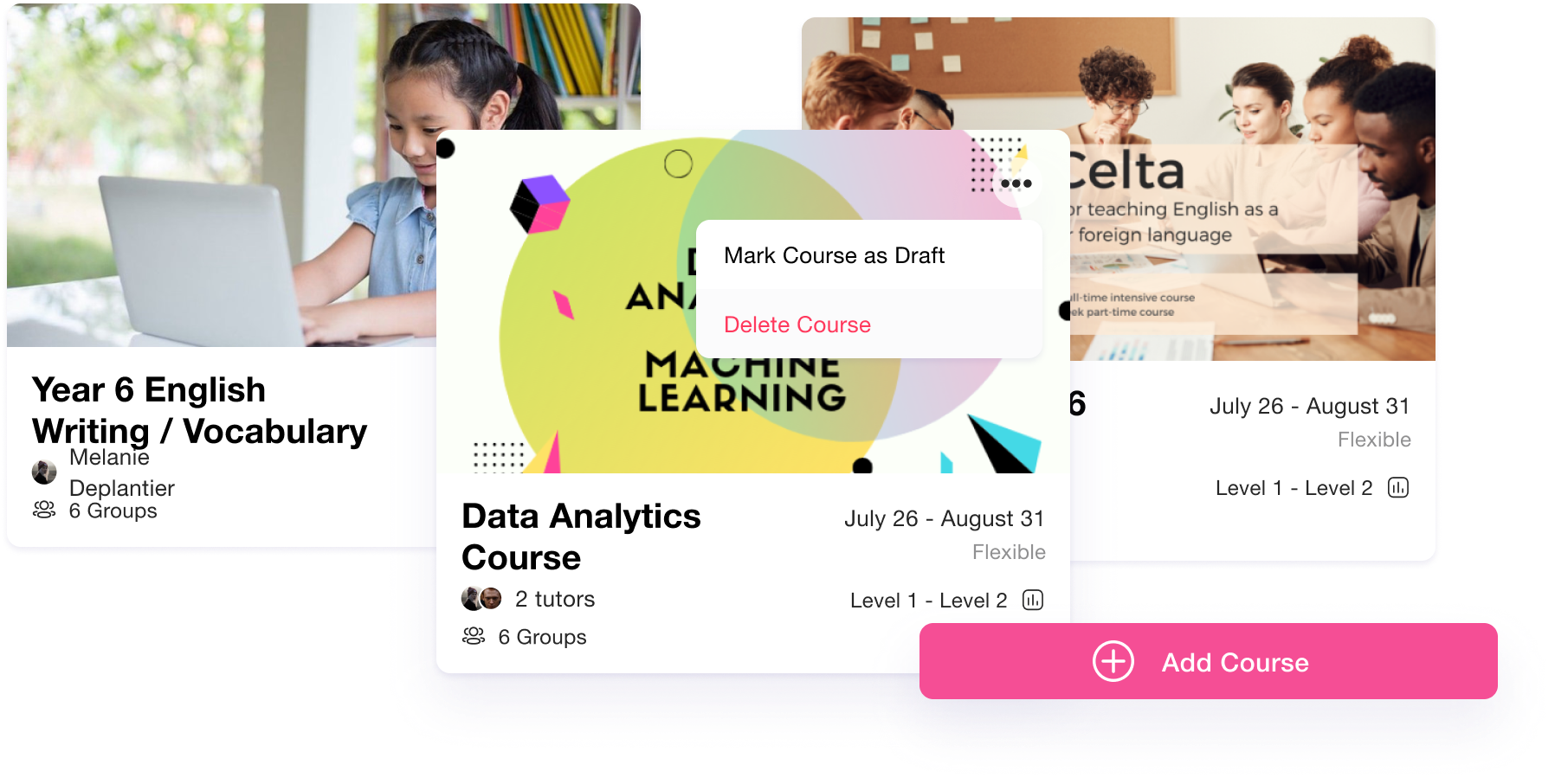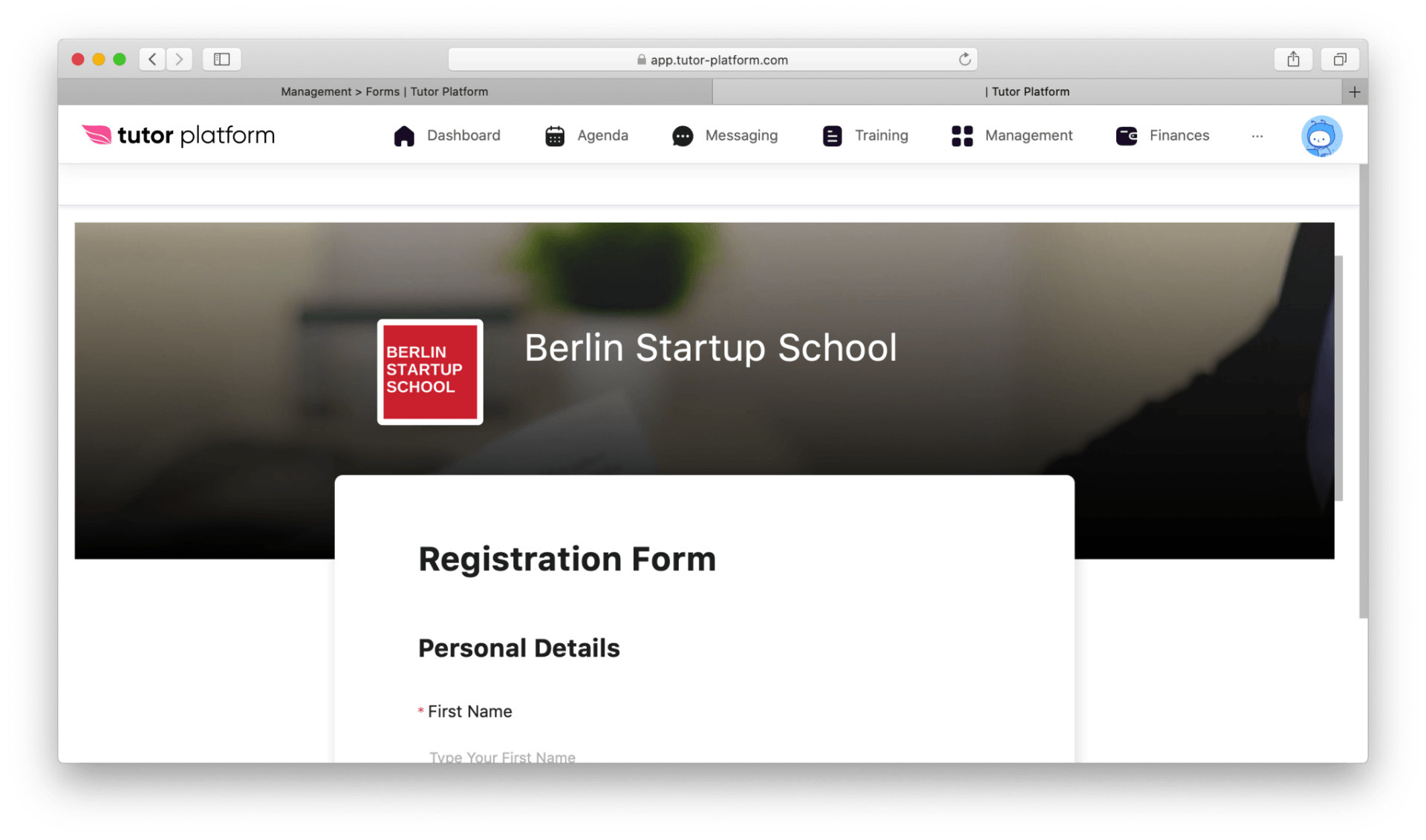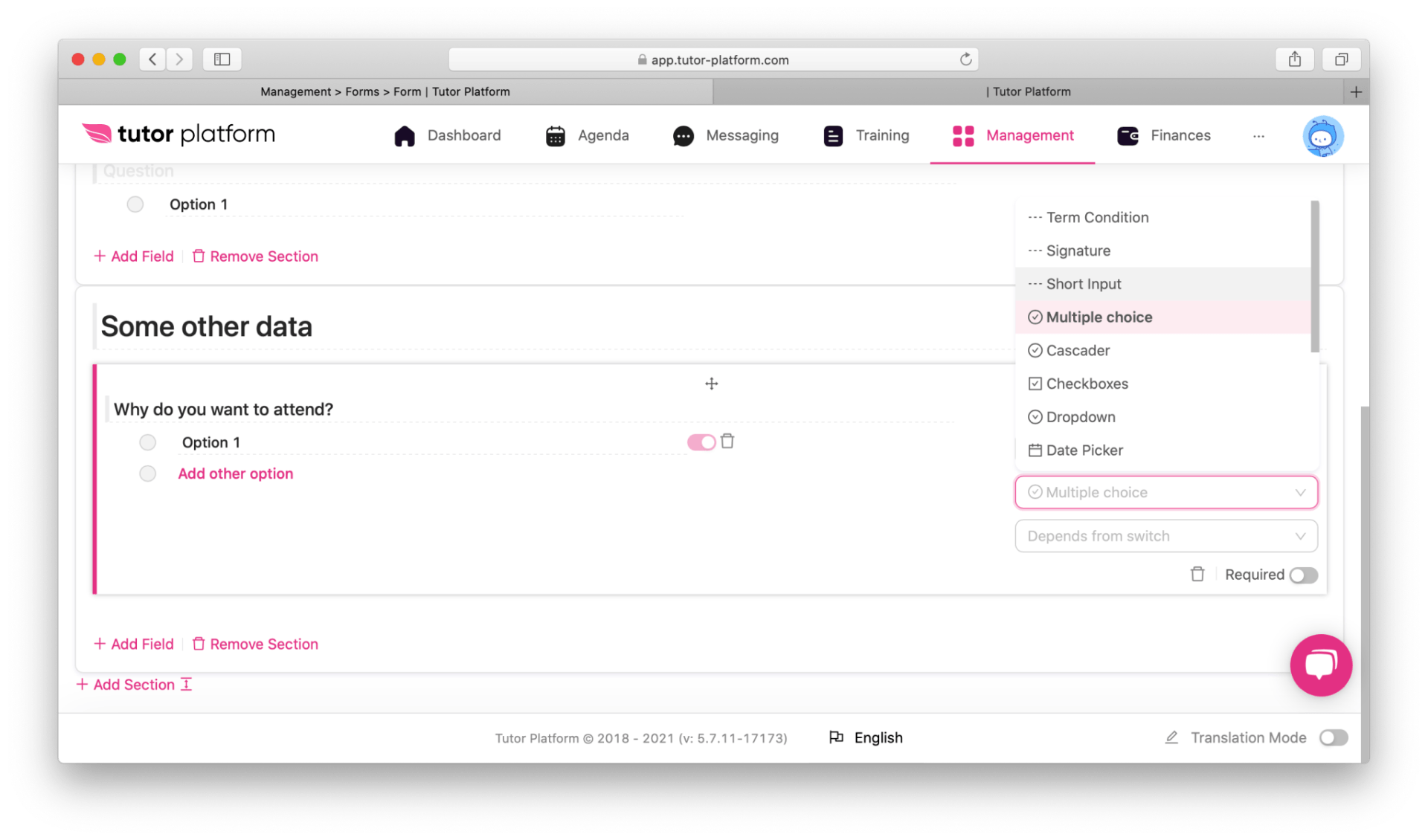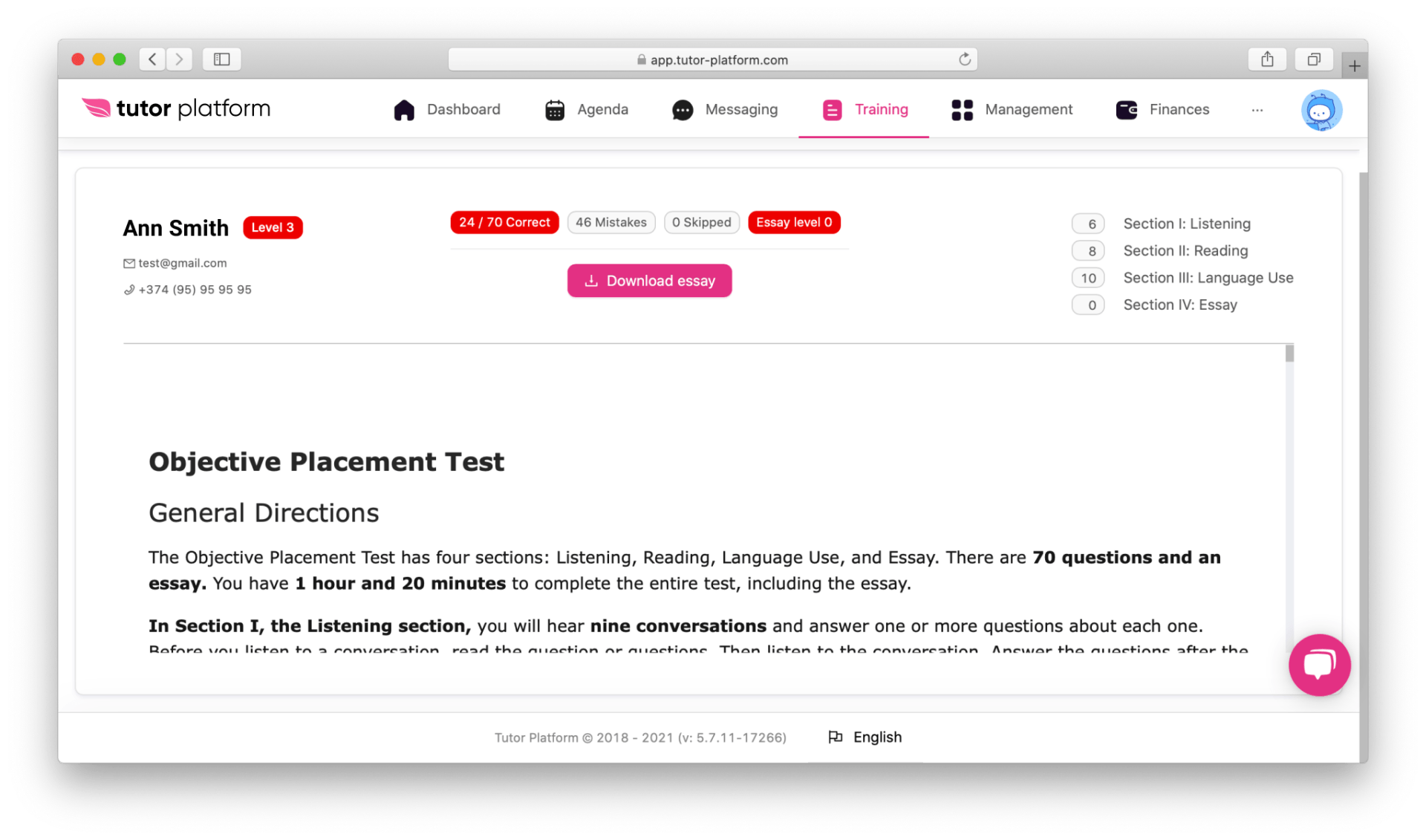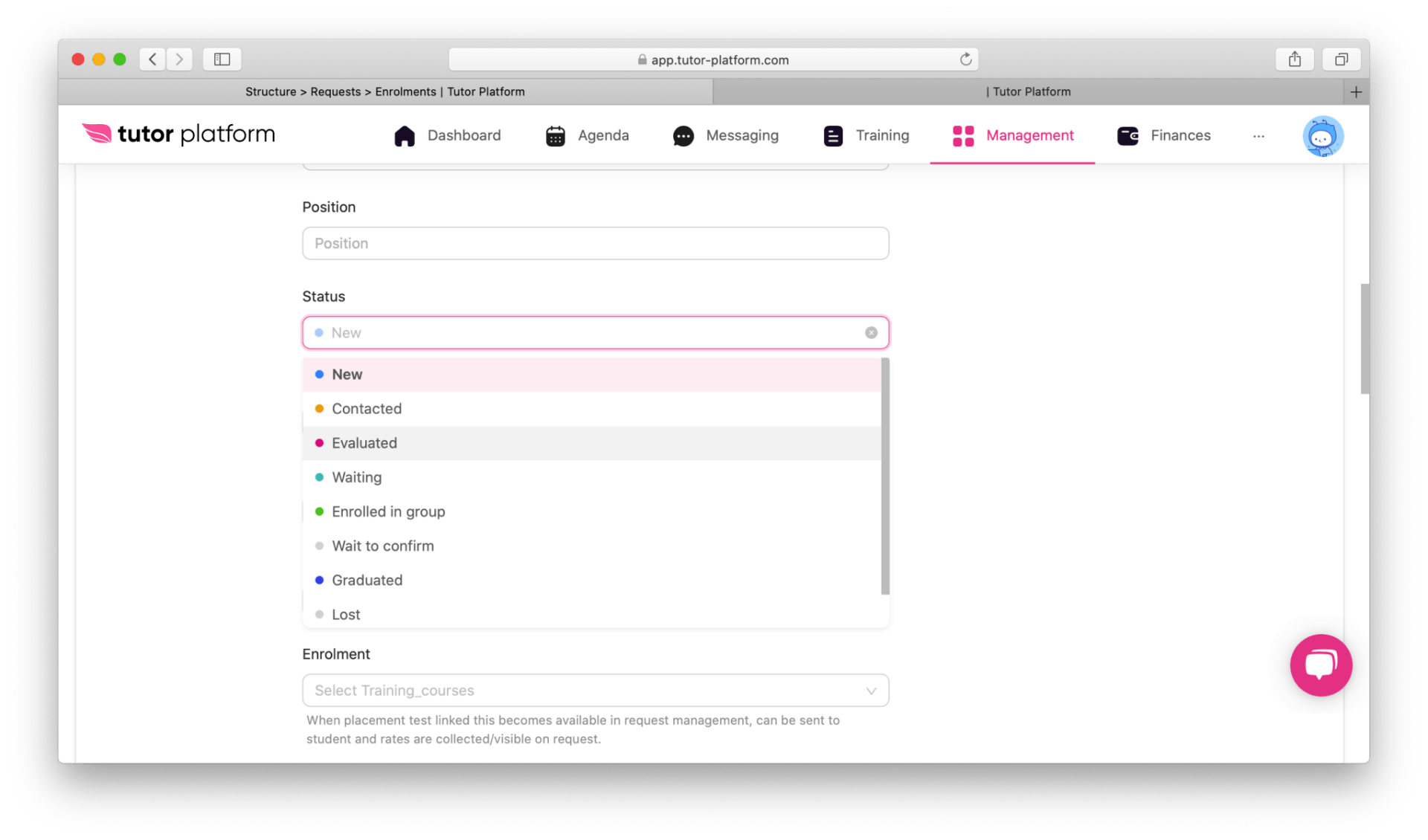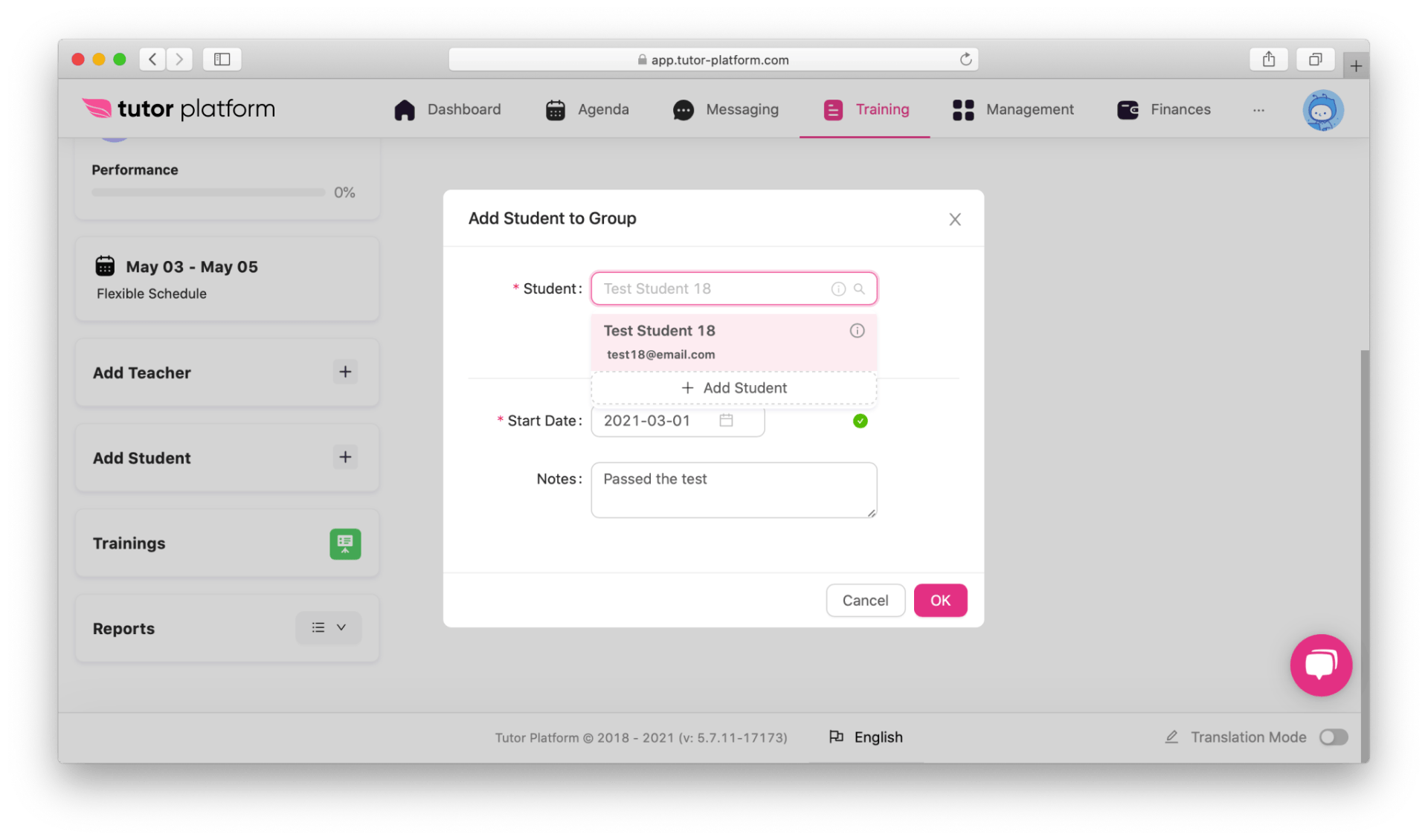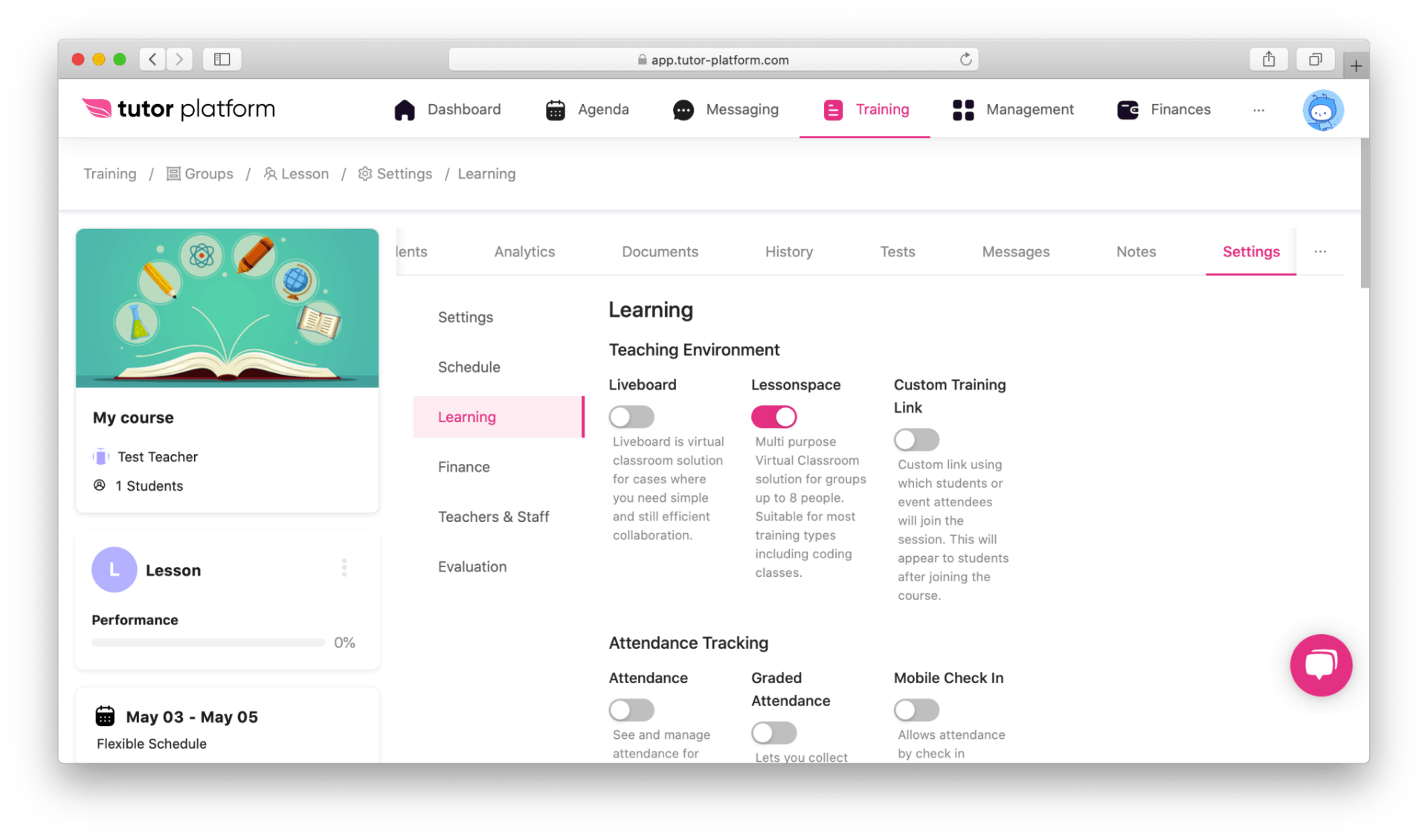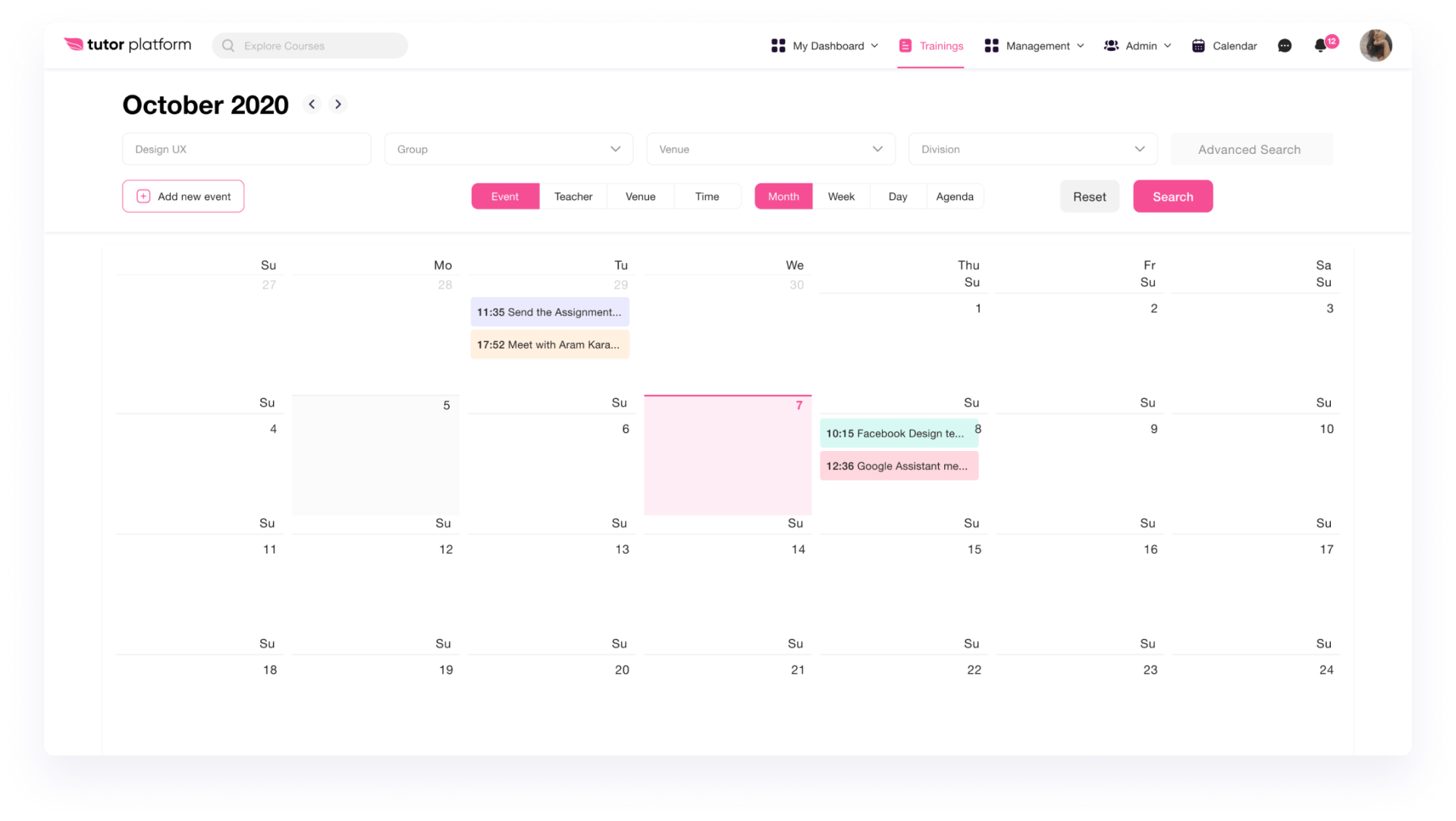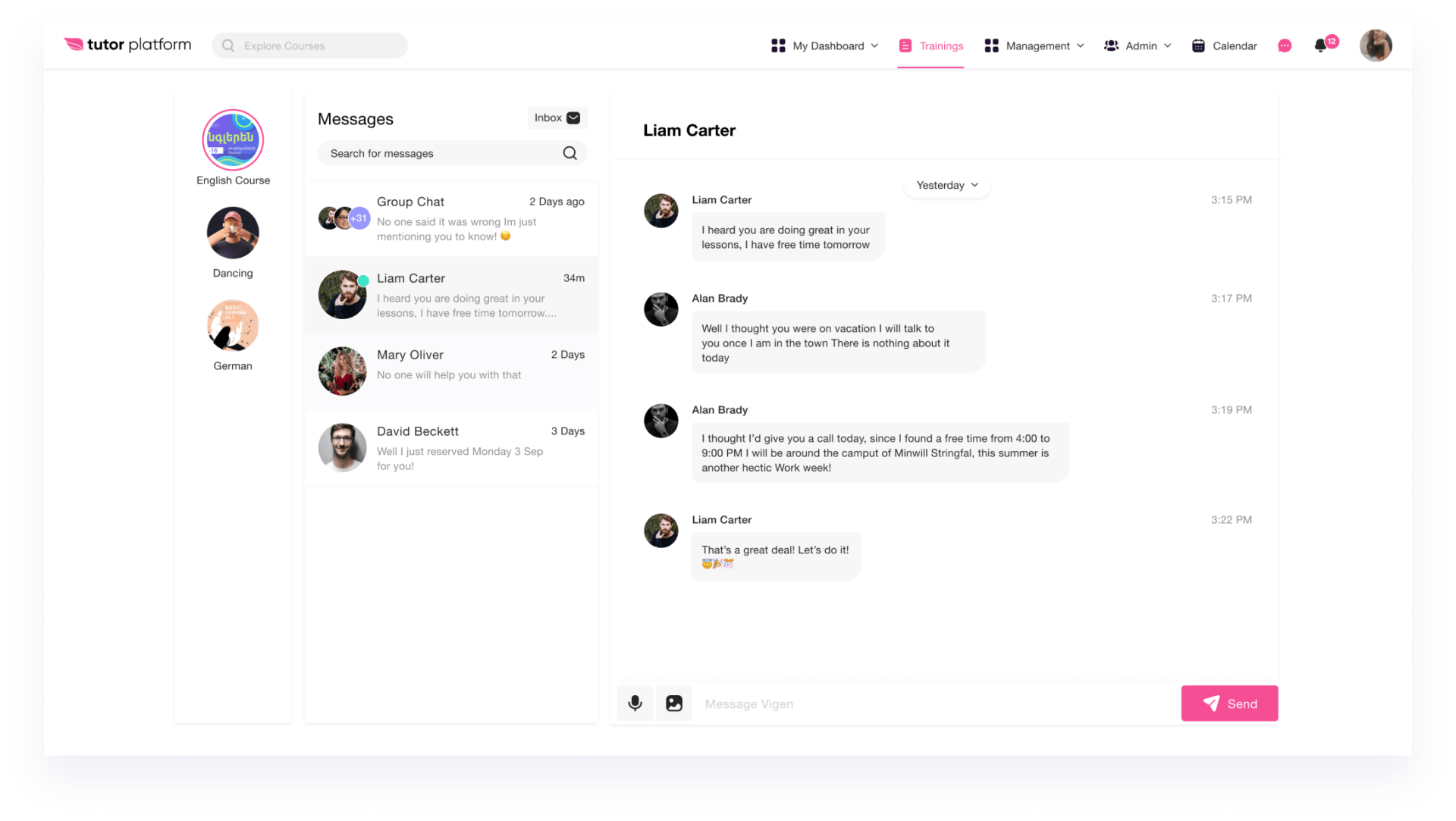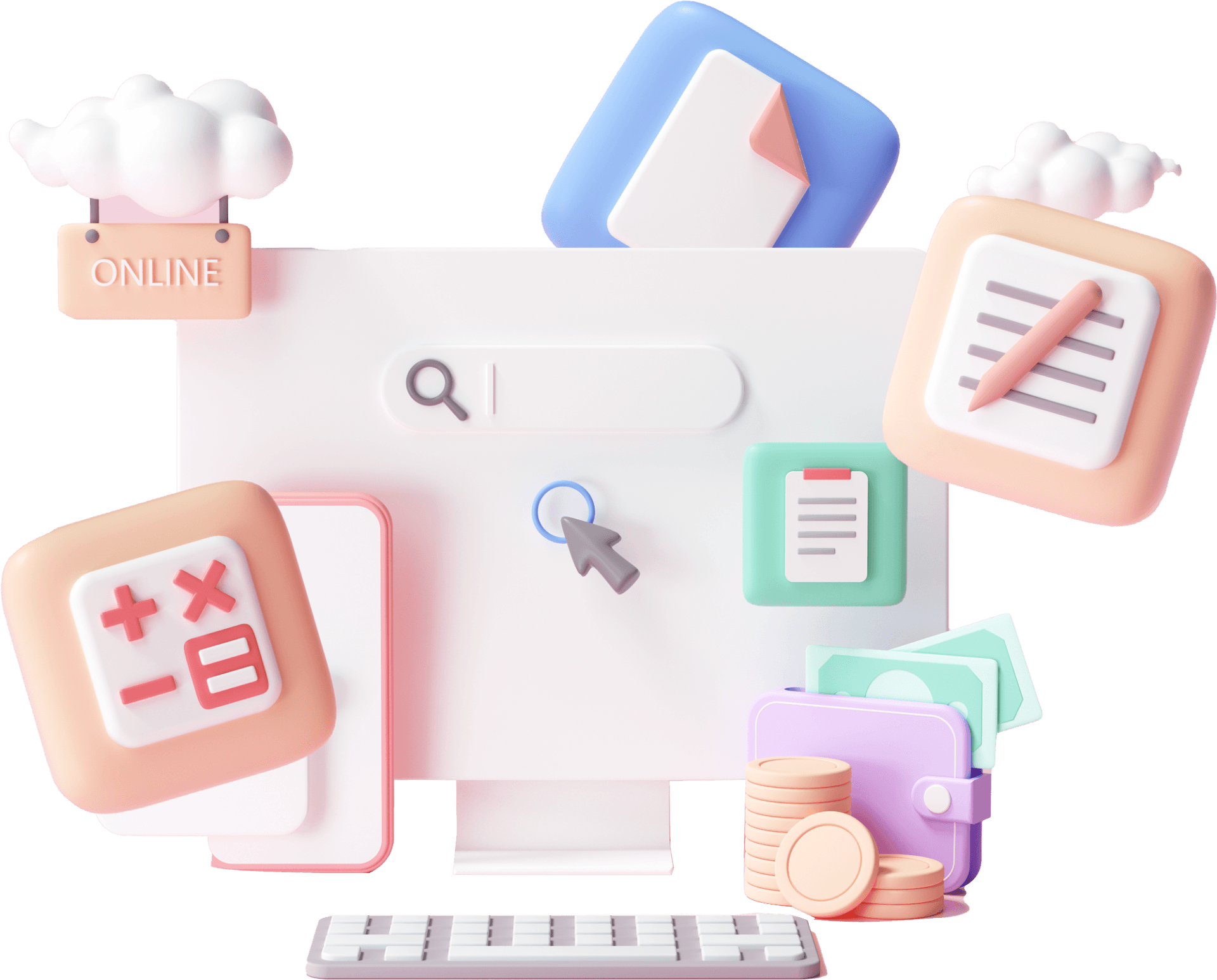Learning Management
Manage the teaching and learning processes
Learning Management
Manage the teaching and learning processes
Learning Management can be tough especially for big educational companies and organizations but not with Tutor LMS. We offer a CRM tool, student assessment tool, learning content builder and virtual classroom solutions to make all the processes run smooth and to boost the growth of your educational business.
Learning Management can be tough especially for big educational companies and organizations but not with Tutor LMS. We offer a CRM tool, student assessment tool, learning content builder and virtual classroom solutions to make all the processes run smooth and to boost the growth of your educational business.
Promotion and Registration Applications
Create courses and promote
Create courses and promote them on your website or on Tutor Platform course marketplace. Share the course pages on social media and get many applications. Or you can create request forms and generate leads who will later participate your courses.
Create courses and promote
Create courses and promote them on your website or on Tutor Platform course marketplace. Share the course pages on social media and get many applications. Or you can create request forms and generate leads who will later participate your courses.
Create branded registration forms
Design your own registration forms. Add admission rules, require proof of completions. Share them on all social media channels. Do not forget to give your prospective students a chance to join free trial lessons as well.
Create branded registration forms
Design your own registration forms. Add admission rules, require proof of completions. Share them on all social media channels. Do not forget to give your prospective students a chance to join free trial lessons as well.
Customize registration forms
Add and modify as many fields as you want in registration forms: student demographics, contact details, documents and other attachments. Tailor them to capture every potential student’s needs. Connect them to specific courses. Use them instead of Google Forms to better filter your prospective students and track the course enrollment.
Customize registration forms
Add and modify as many fields as you want in registration forms: student demographics, contact details, documents and other attachments. Tailor them to capture every potential student’s needs. Connect them to specific courses. Use them instead of Google Forms to better filter your prospective students and track the course enrollment.
Evaluate applications
Based on your course type, you can create placement tests and evaluate the applications. Applied participants will form various learning groups based on their knowledge level, age or training requirements.
Evaluate applications
Based on your course type, you can create placement tests and evaluate the applications. Applied participants will form various learning groups based on their knowledge level, age or training requirements.
Manage the Onboarding
Adjust Group Settings
Configure once and teach forever. Adjust group settings based on your customer requests. You can configure the payment options, schedule, add an educational material, track the attendance, choose one of the virtual classrooms, add teachers and other staff members.
Adjust Group Settings
Configure once and teach forever. Adjust group settings based on your customer requests. You can configure the payment options, schedule, add an educational material, track the attendance, choose one of the virtual classrooms, add teachers and other staff members.
Prepare Your Staff
Keep your communication consistent
Your students may use various messengers like Facebook Messenger, WhatsApp, Telegram, etc. Do not run from one messenger app to another to keep all of them in touch. Use Tutor Platform web version or application to send messages to your students and hear from them. The app is available both for IOS and Android users.
Keep your communication consistent
Your students may use various messengers like Facebook Messenger, WhatsApp, Telegram, etc. Do not run from one messenger app to another to keep all of them in touch. Use Tutor Platform web version or application to send messages to your students and hear from them. The app is available both for IOS and Android users.
School Monitoring
Identify New KPIs
In the school profile dashboard, the correlation of 3 most important indicators (student utilization, student performance, and attendance) reveals what you should do next. You’ll find answers to questions like why students drop-out from the groups (coefficient of student retention), which kind of training students like more, how to affect their performance, etc.
Identify New KPIs
In the school profile dashboard, the correlation of 3 most important indicators (student utilization, student performance, and attendance) reveals what you should do next. You’ll find answers to questions like why students drop-out from the groups (coefficient of student retention), which kind of training students like more, how to affect their performance, etc.