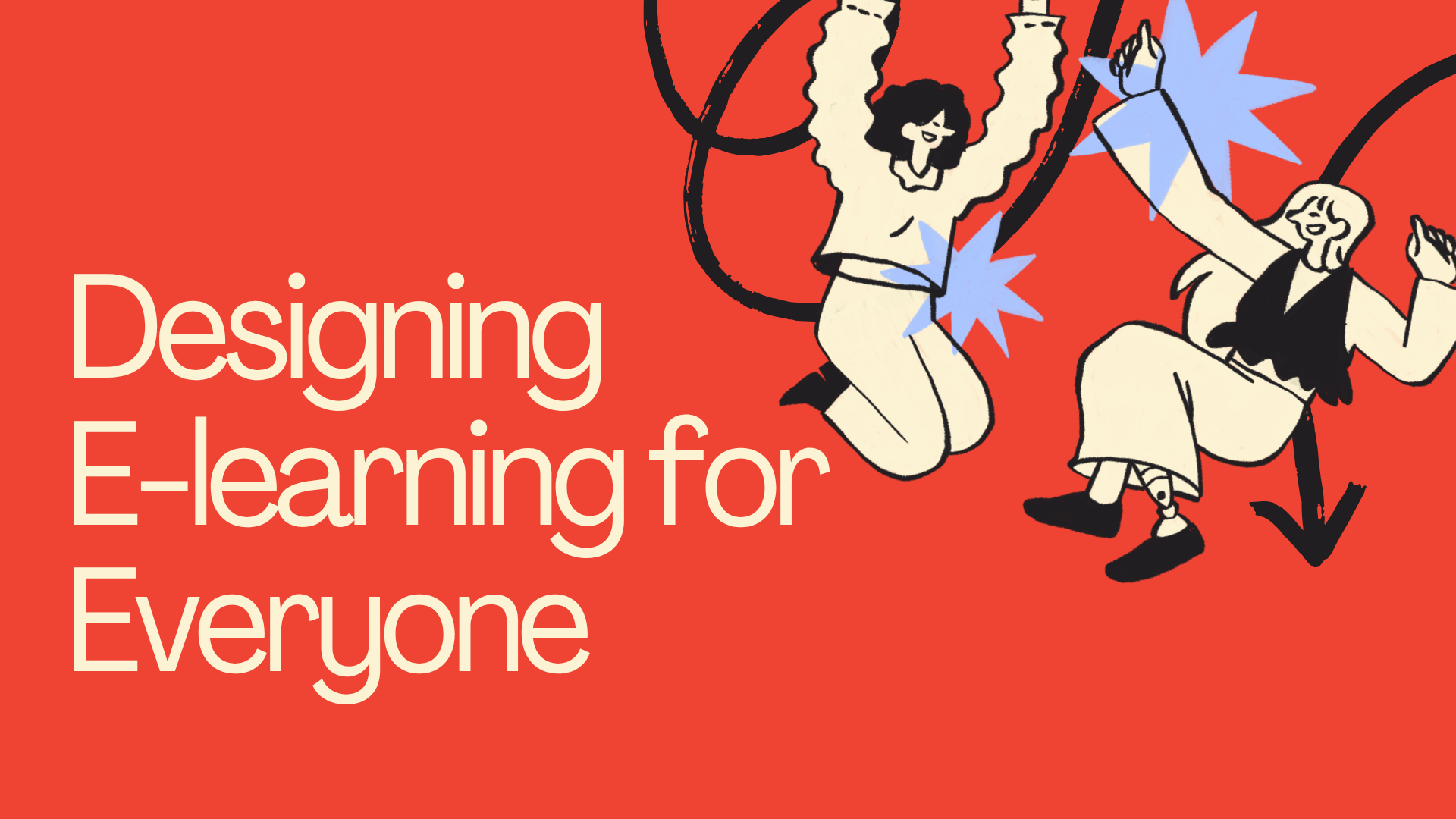Version 1.0.0
The work done in the scope of our first release is summarised in epics, tasks, and bugfixes.
Epics
- Improve UX
- Course Finder
- Discounts
Stories
- As a school manager I want to configure discount on products
Tasks
- Improve Schools pages and Course pages UI/UX for mobile
- Add using cookies overlay to pages
- Course results list
- Show better confirmation page which can suggest other articles
- Add options for the course duration
- Create an interactive guide on how to claim ownership and edit school data in course finder
- Replace course finder front images
- Switch search to course finder
- Add favorite button to the list and course details
- Write a script to clean non-existing images from the school
- Add course in school details page should take to empty course details page
- Implement health checks on all services
- Integrate with GA e-commerce
- Add B2B and free trial checkboxes to the course editor
- Add course book selector to the course editor
- Give user ability to select the age range for the course
- Add per course option for course prices
- Add “Join” Button for each Course in Searched Results Pages
- Have an option to redirect the book button to the school booking page
- Redesign favorite icon
- Map Zoom
- Show all results in the map
- Create a cultivated campaign, based on Discounts or Specifications. v01
- Autocomplete: Show courses/suggestion, then schools
- Automate sending translations to live
- Add “Online” option in course edit mode and in course filters
- Add “Quality” (ex. LMS) option in course edit mode and in course filters for teachers
- Early bird
- Last minute
- Create schools/courses detailed datasheet
- Moving map should update coordinates in URL
- Improve location detection
- Fix broken school images
- Create a cultivated campaign, based on Discounts or Specifications. v02
- Create a cultivated campaign, based on Discounts or Specifications. v03
- Correct images on all Armenian schools
- Edit some courses description part
- Create best course example in course.am (Tutor)
- Create images for location feature campaign
- Create a content draft for marketing kit for schools
- Verified school icon for claimed schools
- Search results in logic optimization for better results
- Create functionality for adding more books in one course.
- Fix broken logos for all German schools
- Create a special account type for us to able to see all requests
- Discount info section for course page
- Collect events from language schools and add to course finder
- Course.am GA and GTM goals, events, filters clarify
- Search Keyword list for autofill
- Create a autocomplete list for search
- In the course details page, make a functionality for adding the number in “Days in a week”
- Edit Request e-mail for schools
- Search Results View Optimization
- Stop sending users’ names to GA
- Add “Filter” word for Filter button
- Script to translate course content
- Create verified course/schools filter checkbox
- To optimize pictures sizes for courses
- Edit header Menu
- Images To Create/Update
- Refactor ES scripts to create index and mappings if missing
- Explorer New Design
- Change image uploader to show submit box after cloud response
- Email for Schools
- Write an article on IELTS preparation processes
- Contact with users and check onboarding processes
- Edit iframe for courses
- In the events section, Images must be added by uploading instead of sharing the image link
- Front page main screen optimizations
- Refactor all links generation in course.am
- Edit Course Types in Strapi
- Redesign course free trial label
- Translate Placeholders in Search field for each language
- Create autocomplete keyword list
- Messenger welcome message
Bugfix
- Course types in “search” and in “live edit” are the same
- See more course should be filtering by school id
- See more button’s click in school’s courses block also brings courses from other schools
- Course feedback doesn’t work
- All CEFR levels don’t show in search by level
- Course schedule week duration shows differently in view mode and edit mode
- ”Per Course” isn’t shown in schools details page
- Course list does not load for old users (chunk 1)
- Correct Discount option
- Booking UI improvements in the mobile version
- Schools aren’t shown in app.tutorbot.io when a request is done
- price numbers stack after filter usage
- Cancel location changing if someone entered from exact URL
- In course details page after uploading pictures in the gallery, it doesn’t save
- Cannot delete the events from the school details page
- Request emails do not reach schools
- After some action in the Search page, there are no results
- Problem with seeing more button in school details page
- Redesign Star ratings
- Problem with pagination
- Problem with school cover photo repositioning
- To fix rating stars in Course.am
- Missing images in courses
- Language change needs to reload
- Fix course search images (mobile version)
- Course Free trial overlays price in school page
- As a user, I want to be sure my request is sent
- Move settings from the backend to ES
The post Version 1.0.0 appeared first on Tutor Platform.

What 2025 Taught Us About Building Digital Learning When we look back at 2025, what stands out most isn't a single feature launch or milestone. It's how much our understanding of digital learning changed by working closely with educators, managers, and learning teams. This year wasn't about building faster. It was about building more honestly, based on how teaching actually happens. What follows is a reflection on what we learned, what surprised us, and how those lessons are shaping the future of Tutor Platform. Why We're Looking Back at 2025 In education technology, there’s a constant push to move forward: new tools, new features, new promises. But meaningful progress requires pause; moments to reflect on what’s working, what isn’t, and why. For Tutor Platform , 2025 was a year where assumptions met reality. We didn’t just ship product updates. We worked side by side with educators as they tried to move their learning materials, assignments, and workflows into a digital environment. And through that process, we learned that digital learning isn’t primarily a technical challenge. It’s an operational one. Looking back at the year helps us make sense of that shift — and share what building with educators has taught us. Digital Learning Starts With Teachers, Not Tools Much of the conversation around digital learning focuses on learners: engagement, accessibility, and outcomes. These are all critical. But 2025 reinforced something fundamental for us: If a digital learning experience doesn’t work for teachers, it won’t work for learners either. Teachers are the ones preparing materials, updating content, reviewing assignments, and responding to questions. When their workflows are fragmented or overly complex, the learning experience downstream suffers — no matter how polished the platform looks. This insight directly builds on what we explored earlier in Designing E-Learning for Everyone. Inclusive and effective learning design isn’t just about who can access content — it’s about who can manage it without burning out. In 2025, we saw firsthand how much invisible work sits behind every lesson. And we realized that improving teacher experience isn’t a “nice to have.” It’s the foundation. Content Became the Biggest Bottleneck One of the biggest surprises this year was where most of the friction lived. It wasn’t in teaching itself. It wasn’t even about using new technology. It was in managing content. Most institutions we worked with already had good materials: books, PDFs, presentations, exercises, and notes built over the years. The challenge wasn’t quality — it was structure.
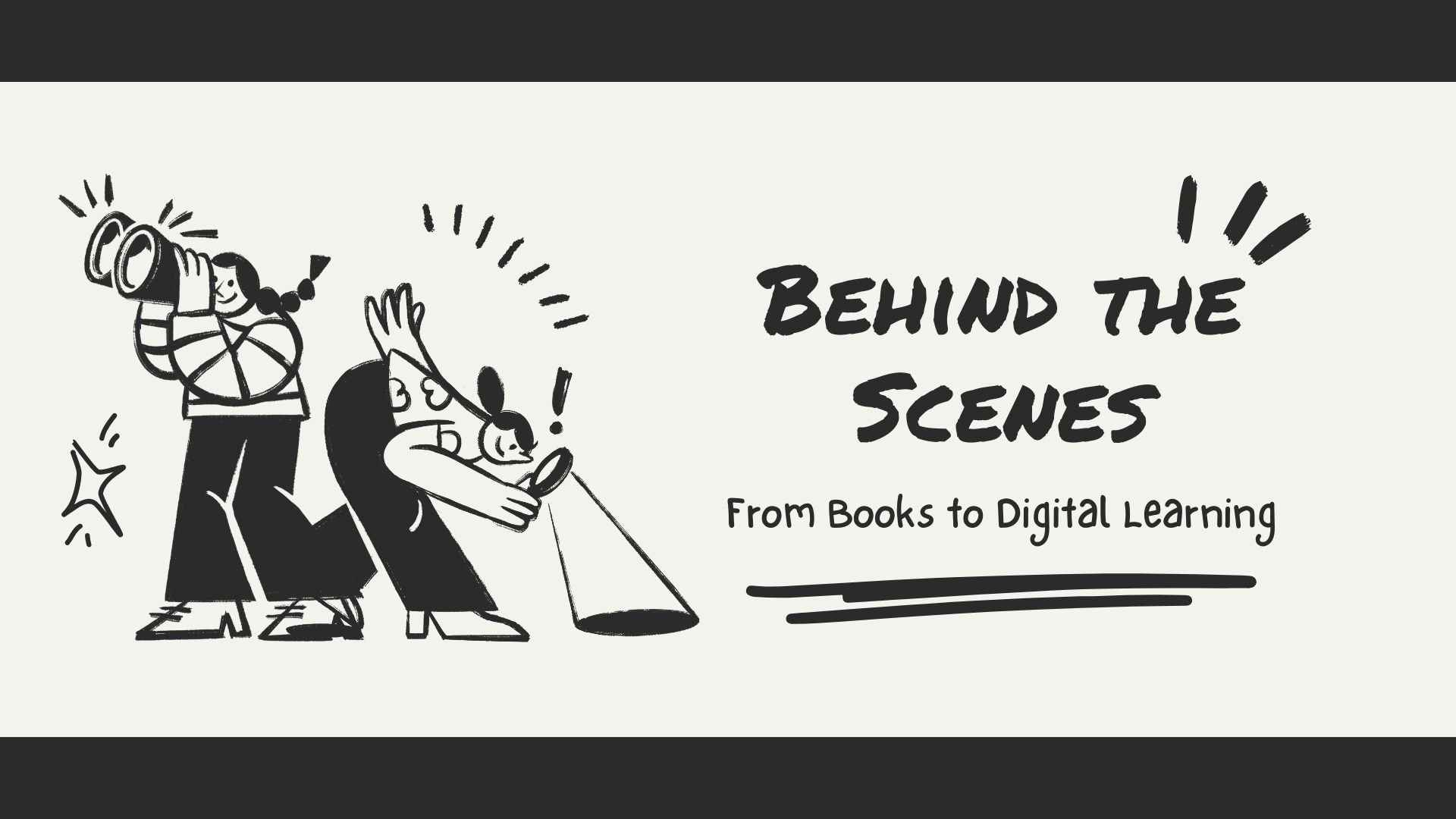
Behind the Scenes: From Books to Digital Learning In our previous blog, "Designing E-learning for Everyone," we explored what makes digital learning truly work - accessibility, clarity, flexibility, and thoughtful design for different types of learners. This article is the next chapter of that story. Over the past few months, we’ve been working closely with one of our clients - a school with a dedicated group of teachers to help them move from printed books and scattered PDFs to a single, structured digital learning environment using Tutor Platform. What follows is not a polished success story, but a real behind-the-scenes look at what it actually takes to digitalize learning materials in a way that supports teachers, students, and managers alike. The Starting Point: When Learning Materials Live Everywhere Before the transition, the school's learning content was spread across multiple formats and tools: