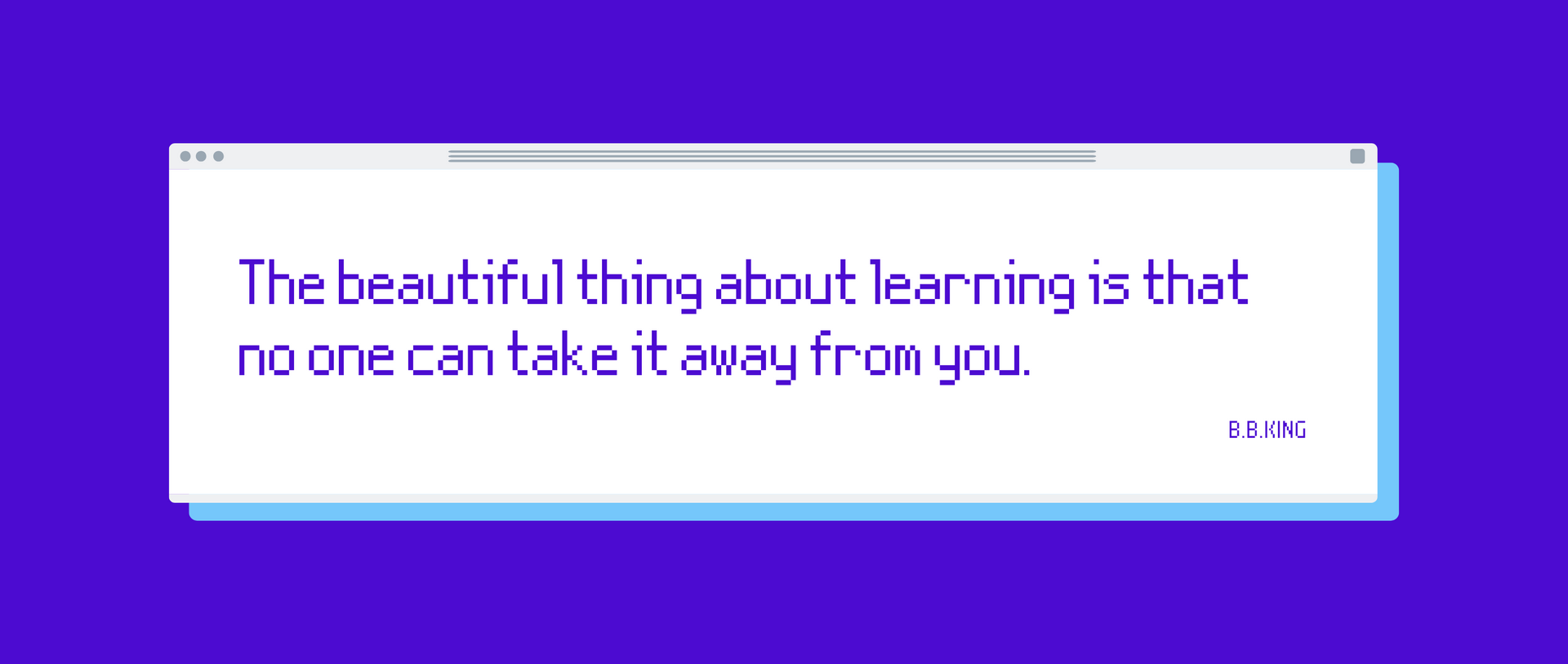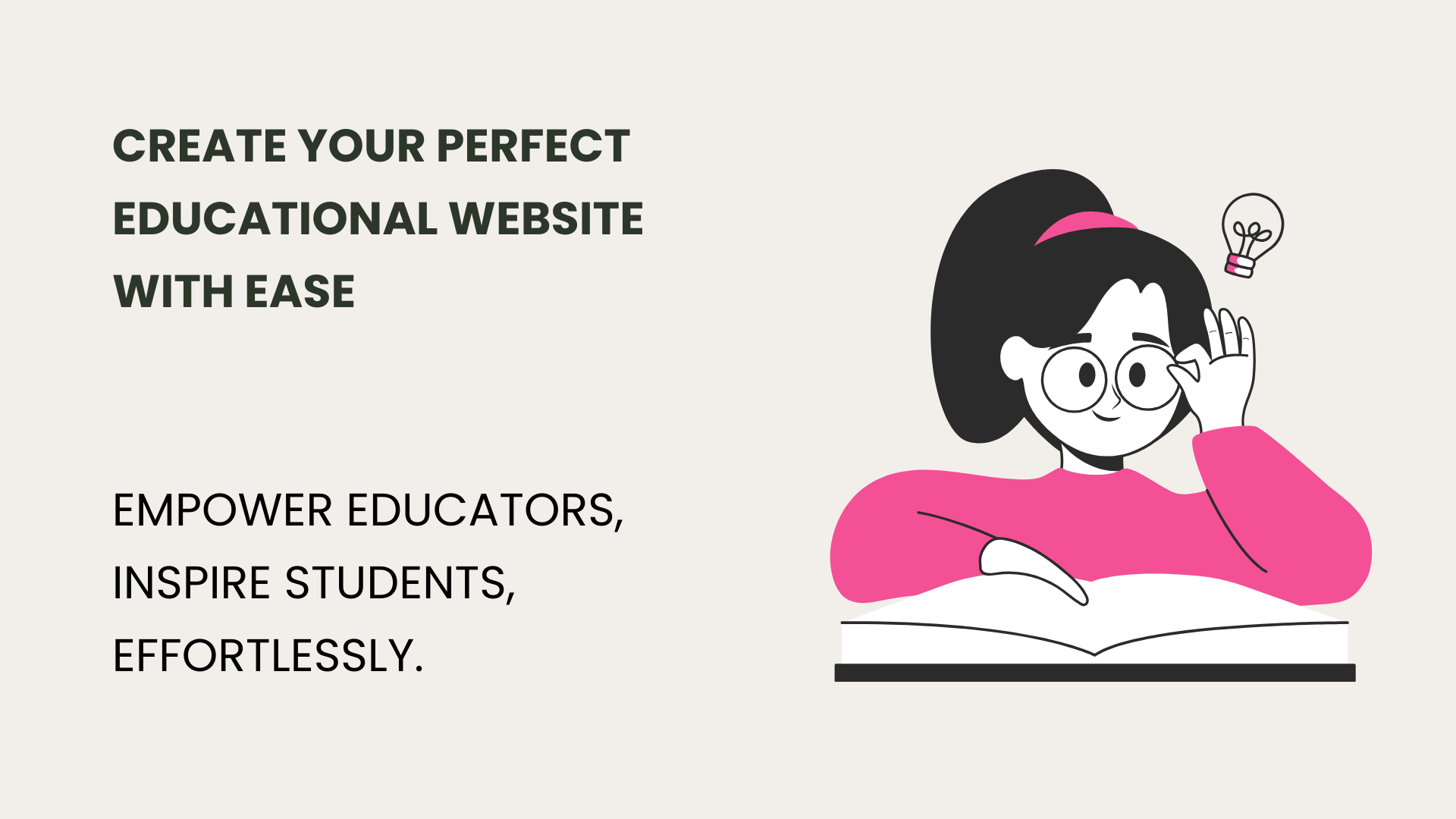We are happy to announce that from now on schools (teachers) can create, add and modify their own training materials which will be displayed in Tutor app as a result. For ex., if a teacher wants a word to evolve within a specific context and meaning, they can modify already existing definition or add their own one. In this way, the school/teacher will preserve the privacy towards this modification, i.e., it will be restrained for all other changes.
Other changes below.
What’s new
- Teachers can see their student’s learning style in the group page
- Teachers can see the best teaching method for their group
- Teachers can sort students in group page
- Content managers can specify definition types
- Students will receive statistics about their progress
What you wanted
- To be able to specify word’s category for the given language when creating a word
- To be able to add school overall profit chart
- To be able to optimise report issue tool to clearly see the problem
- To be able to see group’s progress details in group page
- To be able to try ant.design.pro dashboard
- To be able to set descriptions on all help tooltips
- To be able to update Placement Test results table
- To be able to update email contents
- To be warned against a duplicate word when adding a new word in a lesson
- To be able to create a new fee option “per course”
- To be able to create a new “per course” salary payment type
What we did
- One cannot switch lesson from course lesson list
- To be able to redo mistakes section in group details page
- Redo current progress section in group details page
- Write an article about placement test feature
- Created a “Download to xls/csv” button
- Changed “Test Rating” and “Essay Rating” boxes positions
- Improved user experience of typing exercises
- Imported the new edition of a general English course
- Added a new general English course
- Improved essay writing experienced
- Improved TOEFL course user experience
- Corrected daily goal notifications’ functionality
- Fixed some bugs on typing exercises
- Corrected some settings on a general German course
- Fixed dates (period) filters
- Fixed Download Essay issue
- Removed punctuation marks in type word exercise
- Improved in-app test functionality
- Improved content import experience
- Fixed an issue on course request creation
Looking forward to the next year to improve major components and bring new features like homework management, games, interactive content and better CRM.
Happy New Year!
The post Creating own study materials: Tutor LMS 3.5.2 appeared first on Tutor Platform.