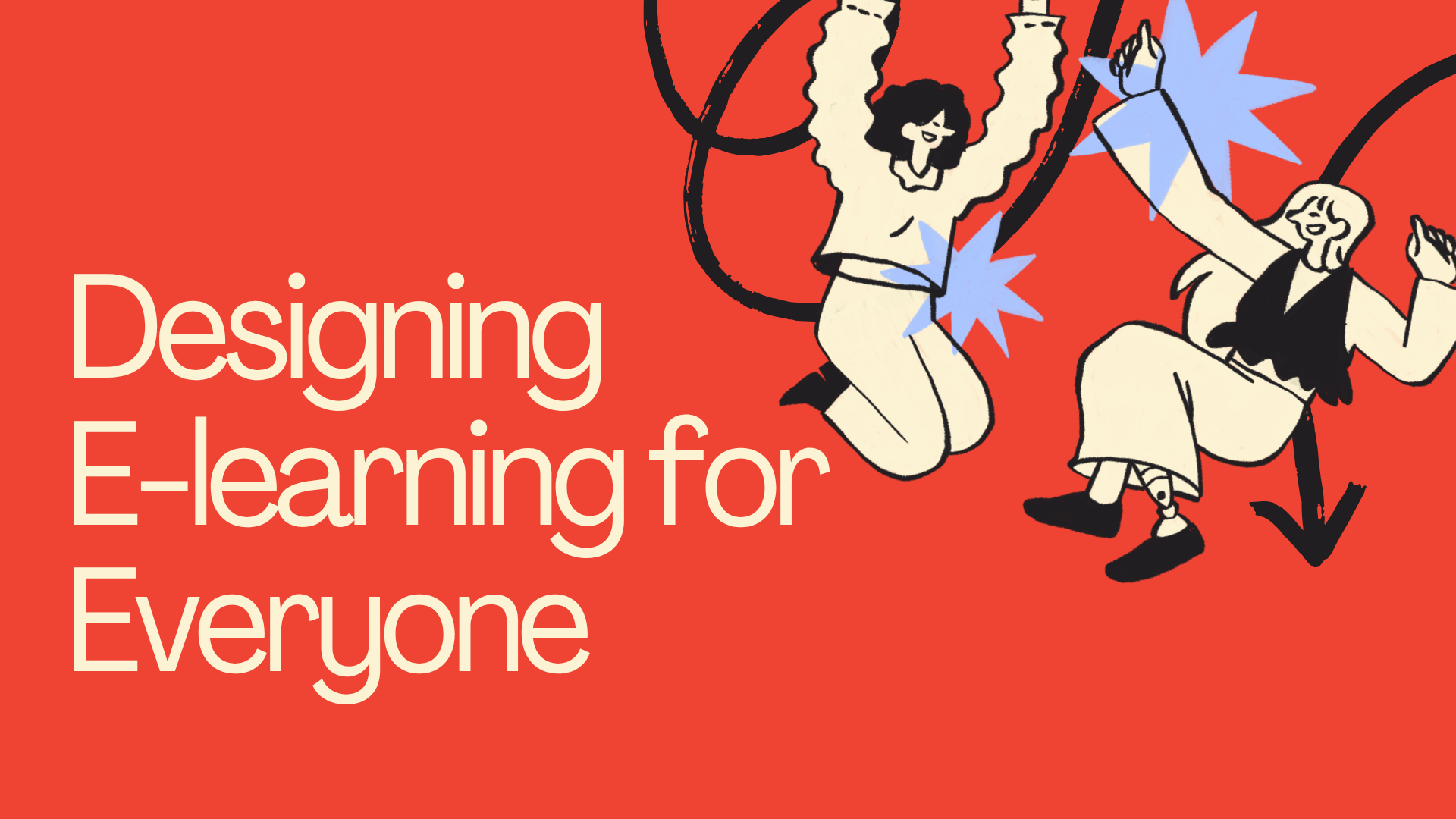Edu Release 5.6.5
# June 15 – 28 / 2020
Release notes – Tutor Education – Version 5.6.5
Highlights
We have made working with learning materials way easier – one can clone and reset materials on ongoing training.
Also as usual stability improvements on chat and overall mobile app.
Two more partners got branded mobile apps into app stores!
Story
- As content developer I want to clone interactive book
- Add translation language setting to group
Task
- Split questions into multiple components
- Show confirmation message when going to next section (mobile)
- Should be able to jump into the section from course contents list (mobile)
- Make everything configurable in mobile app to have single source
- Show a warning message when content cannot be interpreted
- Update Confirmation Notification for school
- Add option to reset entire groups material
- Publish Partner mobile app
- Image with the URL is not visible on mobile
Bug
- TypeError: null is not an object (evaluating ‘D.current.setIndex’)
- TypeError: null is not an object (evaluating ‘j.current.updateCardIndex’)
- TypeError: Invalid attempt to spread non-iterable instance
- TypeError: undefined is not an object (evaluating ‘k.apps.zoom.enable’)
- JSON Parse error: Unrecognized token ‘<‘
- COAF mobile does not have sourcemaps
- TypeError: Network request failed
- Error: SERVICE_NOT_AVAILABLE
- TypeError: undefined is not an object (evaluating ‘D.levels’)
- Questions bar is not progressing on finished sections
- Chat remains active for stopped student
- Deleted author’s name still appears on News on mobile
- Added Student’s time is not updated in the new Group
- Warning text on Audio in App
- Cover photo is cut on Mobile
- Mixed sections on Student’s side
- Videos are blinking on Materials
- The style of IB Content tree is broken
- Prevent of clicking outside the input field
- Some courses are broken on Mobile
- IB Questions types don’t display on mobile
- IB Editor asks to save even if I did not touch anything
- SyntaxError: JSON Parse error: Unexpected identifier “Not”
- App breaks on Boon TV material
- Image is broken on IB
- Leaving short input empty causes a bug
- Text overlaps with the image
- Blank page on IB using mobile
- The Quiz result screen is compress on mobile
The post Edu Release 5.6.5 appeared first on Tutor Platform.

What 2025 Taught Us About Building Digital Learning When we look back at 2025, what stands out most isn't a single feature launch or milestone. It's how much our understanding of digital learning changed by working closely with educators, managers, and learning teams. This year wasn't about building faster. It was about building more honestly, based on how teaching actually happens. What follows is a reflection on what we learned, what surprised us, and how those lessons are shaping the future of Tutor Platform. Why We're Looking Back at 2025 In education technology, there’s a constant push to move forward: new tools, new features, new promises. But meaningful progress requires pause; moments to reflect on what’s working, what isn’t, and why. For Tutor Platform , 2025 was a year where assumptions met reality. We didn’t just ship product updates. We worked side by side with educators as they tried to move their learning materials, assignments, and workflows into a digital environment. And through that process, we learned that digital learning isn’t primarily a technical challenge. It’s an operational one. Looking back at the year helps us make sense of that shift — and share what building with educators has taught us. Digital Learning Starts With Teachers, Not Tools Much of the conversation around digital learning focuses on learners: engagement, accessibility, and outcomes. These are all critical. But 2025 reinforced something fundamental for us: If a digital learning experience doesn’t work for teachers, it won’t work for learners either. Teachers are the ones preparing materials, updating content, reviewing assignments, and responding to questions. When their workflows are fragmented or overly complex, the learning experience downstream suffers — no matter how polished the platform looks. This insight directly builds on what we explored earlier in Designing E-Learning for Everyone. Inclusive and effective learning design isn’t just about who can access content — it’s about who can manage it without burning out. In 2025, we saw firsthand how much invisible work sits behind every lesson. And we realized that improving teacher experience isn’t a “nice to have.” It’s the foundation. Content Became the Biggest Bottleneck One of the biggest surprises this year was where most of the friction lived. It wasn’t in teaching itself. It wasn’t even about using new technology. It was in managing content. Most institutions we worked with already had good materials: books, PDFs, presentations, exercises, and notes built over the years. The challenge wasn’t quality — it was structure.
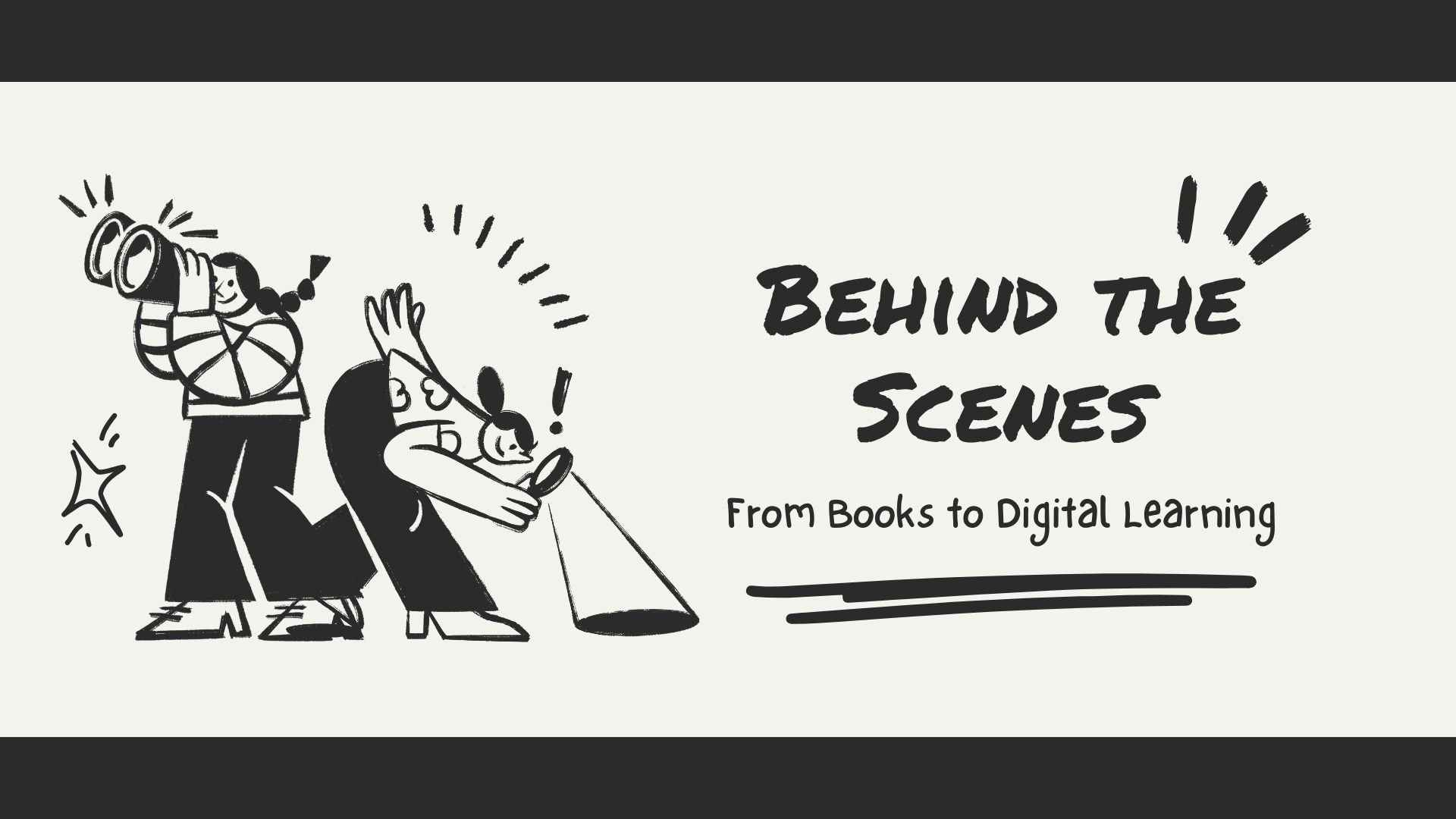
Behind the Scenes: From Books to Digital Learning In our previous blog, "Designing E-learning for Everyone," we explored what makes digital learning truly work - accessibility, clarity, flexibility, and thoughtful design for different types of learners. This article is the next chapter of that story. Over the past few months, we’ve been working closely with one of our clients - a school with a dedicated group of teachers to help them move from printed books and scattered PDFs to a single, structured digital learning environment using Tutor Platform. What follows is not a polished success story, but a real behind-the-scenes look at what it actually takes to digitalize learning materials in a way that supports teachers, students, and managers alike. The Starting Point: When Learning Materials Live Everywhere Before the transition, the school's learning content was spread across multiple formats and tools: