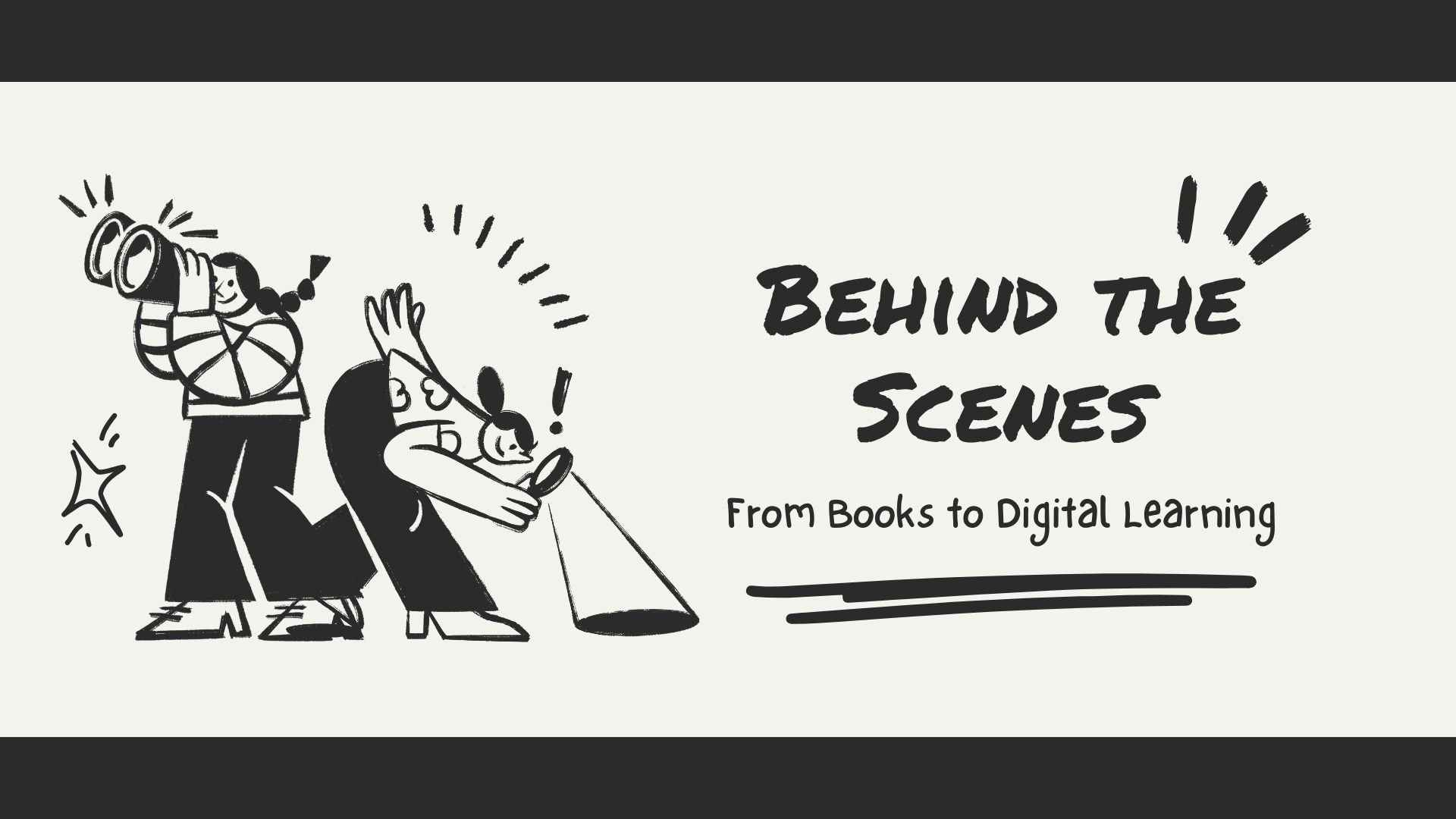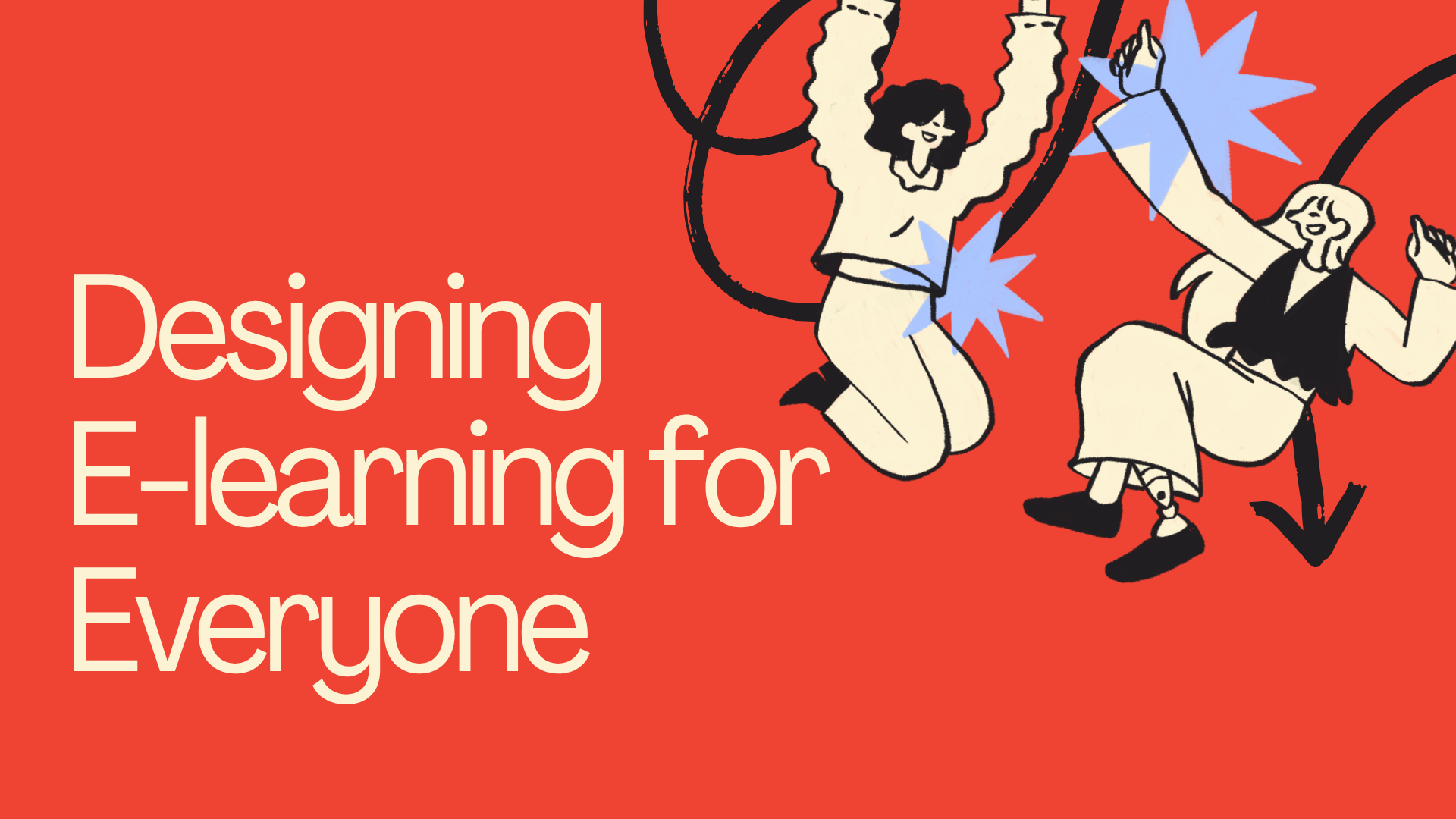Are you struggling to make your e-lessons more effective? What about checking your students' activities and assessing their progress? Does it take so much time? Maybe you need something new, more colorful, engaging, interesting, and finally AUTOMATE!
Nowadays the infinite world of technology allows us to find many creative ways of introducing different materials and making classes better. For instance, you can mix the videos you have created with quiz games to check whether the video is understandable enough for the audience. You can also use test makers, puzzles, word detectives, and so forth.
Interesting? Stop looking for the best tools and running from one place to another. Go on reading to find more about interactivity, creativity, engaging exercises, and useful methods.
Popular Tools to Make Quizzes
When your students finish reading the lesson or covering the given topic, you feel the need to check your students' progress on the spot. You know that quizzes can be a great help for you. Students like the colors that quiz builders offer, the memes that sometimes can pop up on the screen, and the competition among the other players motivate them as well. Here are some examples of quiz builders along with their offers.
- Quizmaker: The platform is one of the best in its type as it’s quite easy to work with. Build your quiz or an entire course in minutes with an auto-grading option. You can use leaderboards and timers, collaborate with your colleagues, and stay engaged with the quiz takers.
- Riddle: Riddle is another widely used platform for building quizzes. Like Quiz-maker.com Riddle.com has offers such as auto-grading, leaderboards, results, plus marketing software connection (MailChimp, AWeber, or ActiveCampaign), marketing measuring option with Facebook pixels, and Google Tag Manager. It offers a 14-day free trial to make quizzes for free letting the user utilize all features without any credit card requirement.
- SurveyMonkey: This quiz maker enables you to make a quiz quite easily and doesn’t take much time, you also get information regarding your quiz takers’ performance, as in the other cases. This platform is unique for the chance of using your quiz builder to refine your questions. By adding your branding, displaying customized feedback on questions will help you make your quizzes and tests pop. Besides, you can get to know them better by analyzing a range of data.
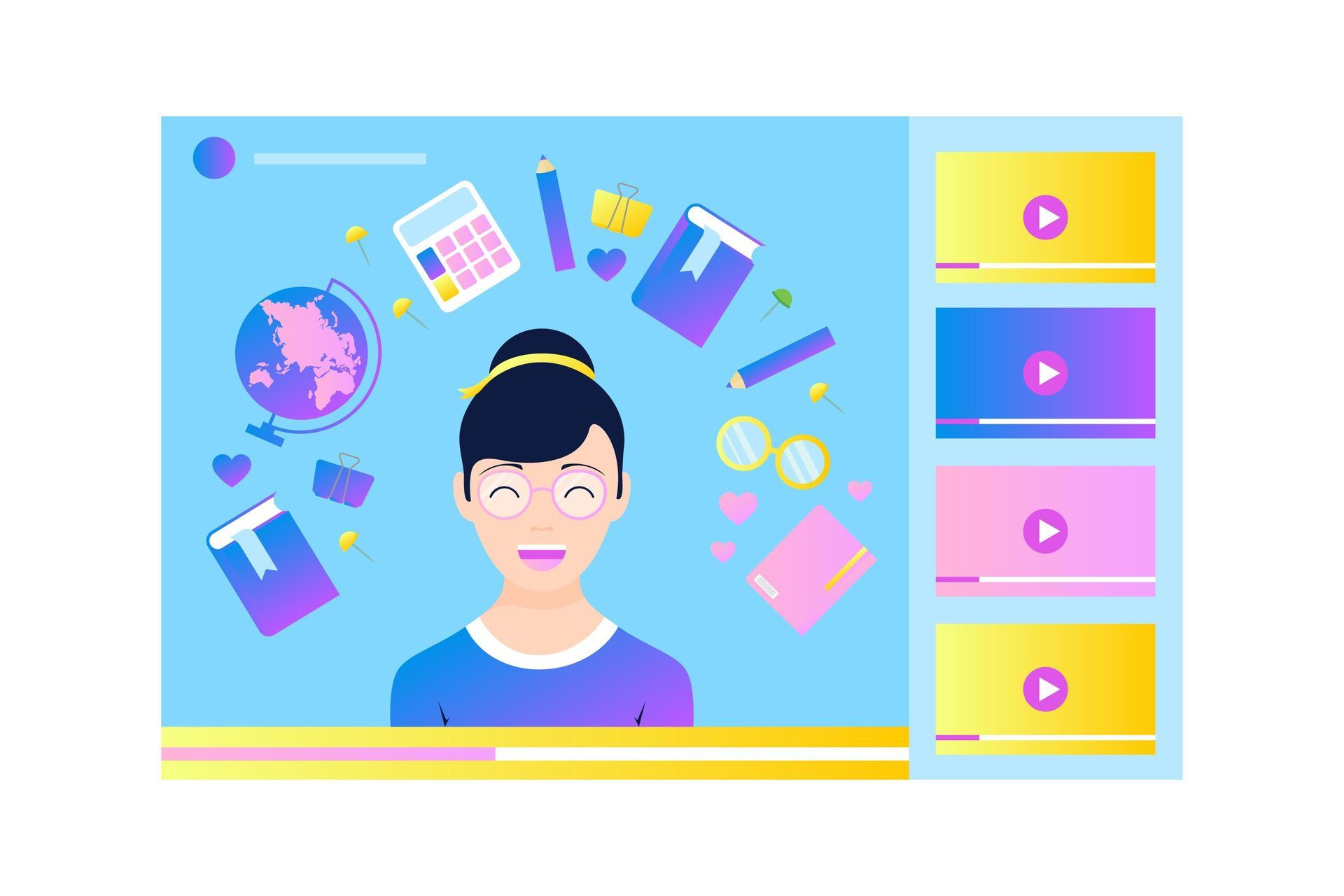
Best Free Image and Video Stocks to Build Teaching Materials
It’s not a surprise that visual content makes the lesson, training, presentation, etc. more engaging, colorful, interesting and eye-catching. Students like it when the main information is followed by some images and videos, which make the topic clearer. So you need several sources from where you can find high-quality images and videos for free.
- Unsplash: This website is of over 2 million images taken by 211,166 photographers. You can download and use the image in any way you want, only if your website, where you want to put the image, is not a competing one.
- Pexels: The website allows you to download the images and use them for free. You can even contribute by sending your own pictures, as Pexels accepts photos and videos from everyone all over the world. Addressing attribution is forbidden.
- Mixkit: In comparison with the above-mentioned, Mixkit offers Stock Video Clips, Stock Music, Sound Effects, and Video Templates for free. There’s no signup required, and, as in the other cases, attribution is not allowed. The Video Store is growing quite fast, so you can always have updates in your works.
- Videvo: The platform contains 15. 000 free motion graphics and stock videos, music, and audio. There are both free and paid plans (monthly and annual). Like, Unsplash, Pexels, Mixkit, Videvo also allows edits. There are even videos, especially, for editorial purposes.
- Pixabay: Find over 2.4 million+ images, videos, and music on Pixabay platform. Downloading and using the content is allowed, but there can be cases of certain requirements, telling you what you should not do. Make changes if you need on your Pixabay image or video, but do not ever try to sell anything not taken by you.
Choose, Fill in, Match, Test: Tools to Build Exercises for Your Students
To check your students' progress and the level of knowledge, you can build some exercises such as multiple-choice, gap fill, drag and drop, tests, etc. Tutors and educational companies use various websites for making each exercise. A few of them are described below.
- Google Forms: Many education sector employees create quizzes, tests, matchings, etc. with the help of Google Forms. It enables you to create and edit the content you have built. Besides, you can use the themes and fonts you want.
- Plug and Teach: This website makes it available for you to create drag and drop, also multiple-choice exercises. The design of the website is adjustable for all devices.
- John's ESL Community: Enter the text and title, then click on the words you want to make gaps, and preview what you have. The website is super easily navigated, so gap-fill exercise making is just a matter of a couple of minutes.
- edform: It’s another website designed for teachers who want to check their students’ learning by matching, fill-in-the-blank, multiple-choice, and other exercises. Use images, videos, audio, etc. while creating the tasks.
Free Math Problem Generators: Add, Subtract, Multiply or Divide?
Mathematics is not an easy peasy issue, especially when learned online. So conducting classes and assigning homework can cause problems. Teachers should try to build some effective exercises to strengthen the knowledge that students get during online meetings. Now let’s get acquainted with some appropriate platforms:
- Adobe Spark: This platform lets its users create math worksheets for free. You have the chance to choose: you can use ready-made professional templates, or build your example. Create exercises relating to addition, subtraction, multiplication, geometry terms, area measuring, and so forth. You can even make exercises for kindergarten children, such as “Count the Dolphins/ Snowflakes/ Fish” or “Share the pizza”.
- abcteach: If you wonder what kind of math exercise you can build, abcteach.com has available documents, in which already built exercise samples are included. Then you can create your math exercise, selecting a math problem type and going on filling the core content.

Tutor Platform Offers All Above-Mentioned in One Place!
Among several tests, multiple-choice, math exercise, gap fil, quiz makers, or more, you have Tutor Platform which offers all of the mentioned and more in one place. How is it different and unique and why is it the best choice for you?
- Tutor Platform interactive content builder offers diverse options of online exercises.
- It’s connected with your CRM
- Grading is not a problem. You have 2 options: grade automatically or review manually
- It’s a part of the whole LMS (learning management system)
- You can receive the statistics of your students’ enrollment and progress, gathered from diverse activities.
- Results of various exercises, also, will be summed and shown.
- Every needed education material is in one place
- Your work becomes easier as you arrange all your activities here
- You save your time
How to Build?
If you are not signed up:
- Go to app.tutor-platform.com
- Click on the “Create account”
- Insert your personal data (name, logo, country, email, password, etc.)
- Click on the “Registration” button
If you already have an account:
- Sign in by entering your username and password
Now you see the Tutor Platform app dashboard. To begin building your own digital learning material, you should:
- Go to the “Training” section
- Click on the “Materials” icon
- Choose “Interactive book” from the “Types” section
- Click on the “+Add '' button
- Start creating the material
First, import general information connected with the course: Title, Subject, Image, Description, etc. Besides, you are allowed to add different sections and blocks to your page, such as Text, Speech, Table, Frame, Video, Image, and so forth. You can also:
- Edit Blocks
- Move Blocks
- Resize Blocks
- Preview Page
Now let us get deeper and describe each exercise type individually so that you make sure that your students make the most of your lessons.
Text: Put here texts, introductions, and other materials regarding the course.
Speech: Input your speech text for further use.
Audio: Upload audio content such as voice recordings.
Spacer: Divide an exercise from another using the empty area, able to be resized.
Image and Video: Upload images and videos to make your coursebook even more engaging.
Short Input: Build Questions, offering a single-line answer with possibly multiple correct answers.
Essay: Enter an essay, and set some limitations regarding the word count.
Multiple Choice: Enter your question with single or multiple answers.
Code: Code in various Programming languages: JavaScript, Python, HTML, CSS, C/ C++, etc.
Table: Put your questions in a table format, which suggests different sizes and unlimited rows.
File Upload: Enter the question and upload the file needed.
Gap Fill: Let your students fill in the missing parts with the correct answers.
Drag and Drop: Enter the text, check it, and select words.
Matching: Import different options (upload images) having a connection with each other so that the student can match the right pairs, in the end.
Frame: Put the source URL in the appropriate URL placeholder to make it available for students.
Math Exercise: Build your math exercise with LaTex support.
Want to stop struggling and wasting time?
Enjoy the numerous ways of making your class more interactive than ever with the Tutor Platform Interactive Content Building tool. Do not run after different statistics and grades. In contrast, have everything needed in one place, automatically created. So find us
here to begin your experience, work effectively and save your time.