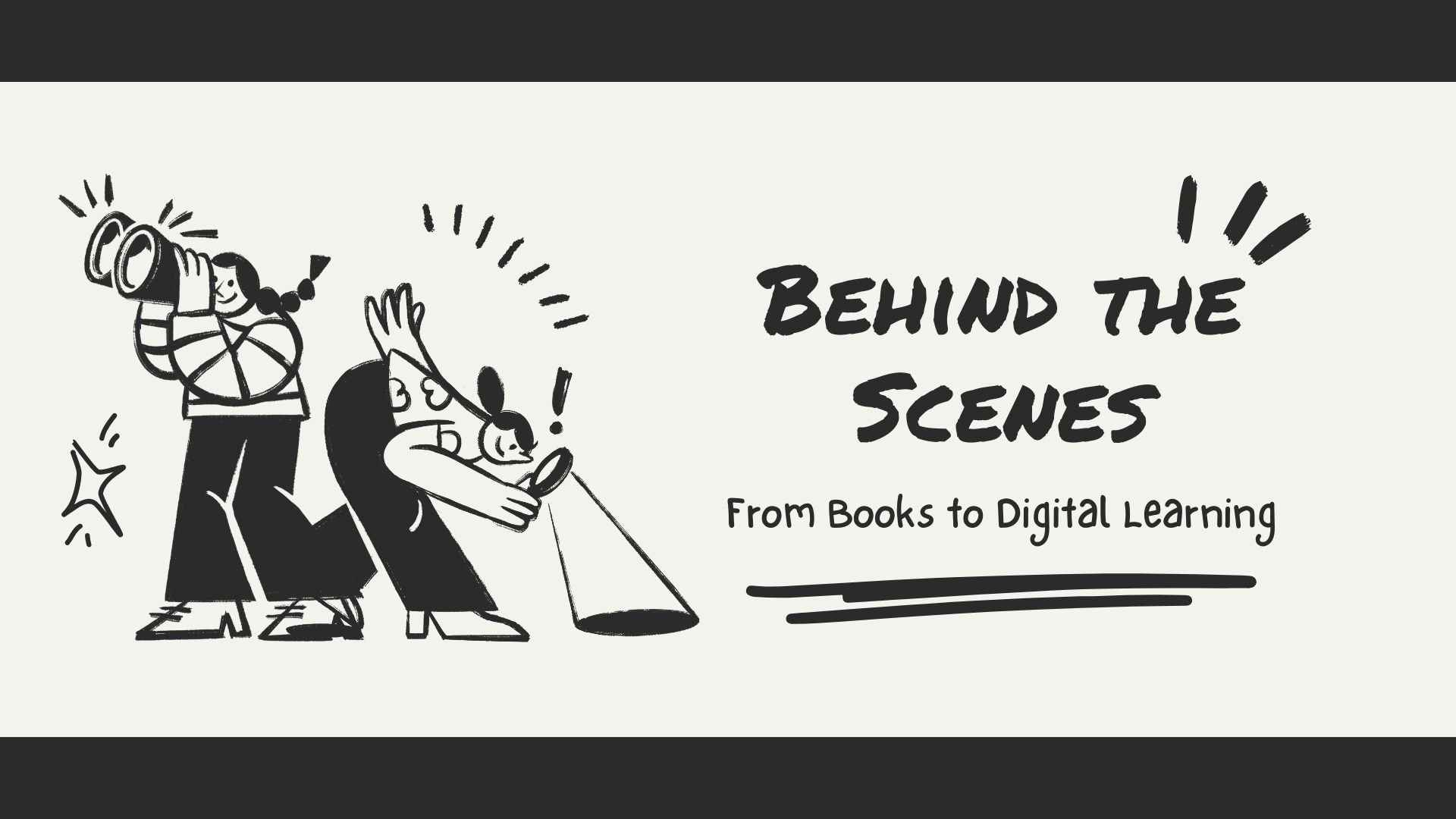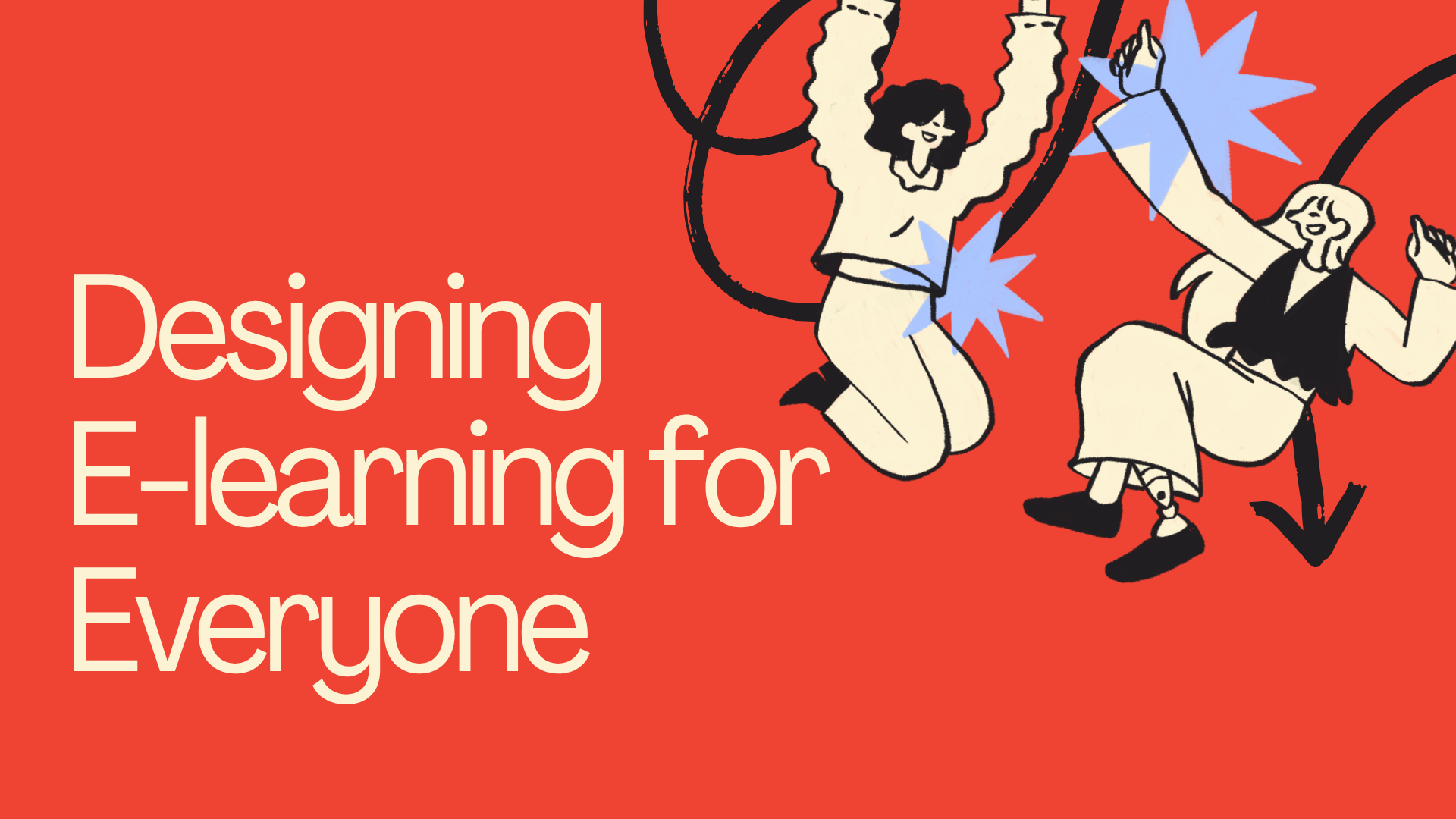Getting started with the offline to online transition
Schools constantly face new challenges
Some of these challenges may seem simple at first, but turn out to be greatly more nuanced than initially expected. While some other problems render irrelevant, yet bring the most impact. It is up to school managers to pick the right development plan, however it is impossible to foresee all upcoming challenges and some of them may prevent learning from happening.
One thing that can be guaranteed in the effort of making a school more resilient to the stress that changes outside bring, is making sure the core components of a school management and learning can be accessed online.
Challenge of digital platforms
However, migrating schools to online platforms while facing real world challenges can be exhaustive for school managers, learners and caretakers. The latter is especially true, when done for the very first time and under strict time limitations that cause stress. It also goes without saying that the decision-making becomes even tougher in circumstances when schools need to react fast. Choosing a platform that can ensure smooth operation of core educational structures in a school is a very demanding task.
The very first challenge thrown at a school manager trying to find the right path for offline to online can prove to be the most crucial. A quick Google search for online learning management systems will bring results that might serve as good options for some, but utterly irrelevant in your case. Another thing is that each website requires you to register before you can view the details that interest you, in case the index page is too vague in its description of available features.
Researching tools and platforms
Going through educational tool catalogs or resource lists are other popular options. The caveat here is that these suggest tools through listing them in predefined categories that might not always be fully aligned with the problem you are trying to solve. Additionally, with catalogs, you are given a list of many compelling options and it is still upon you to not get lost in endless feature lists and user reviews.
To help you get a quick start in your offline to online development journey, the blog post will define three dimensions to take a deeper look into.
- Learner management
- Content exchange
- Finances
Bringing all three of these operational dimensions online can contribute to your goal of creating a school ecosystem that runs smoothly, even during emergencies. Having these structures online, also gives schools the opportunity to switch between offline, online and blended-learning modes without hiccups.
Blended learning is an operational mode for schools that allows development on both fronts, online and offline. It also works through all three of the dimensions: learning, content and finances.
Set your educational goals
A transition of this size, depending on how large the educational organization is, will require a set of objectives, as well as goals. What could serve as an objective are market needs, emergencies or various other adaptations. In a way, the objective sets the goals. And those usually describe what this move is expected to bring. For example, a school can expect to serve more learners through blended learning, since that allows the capacity of the entire school to now be divided into days. Another expectation, or goal, in other words, could be the decrease in learner and teacher absences, since they might be able to join lessons, even if they are not able to arrive at school.
Setting goals will help build the vision for what educators want the school to function like after the migration and the direction in which the school will continue its development.
Impact of change on teaching
A key consideration within this transition is how it will affect teaching. Some teachers see the addition of new technology to their practice as a new opportunity that will amplify their impact and simplify numerous routine tasks. But others may not be able to go beyond the steep adaptation curve and end up in a situation that leaves them with burnout and endless tasks. Thus, it is upon the school managers to allocate enough resource and time for initial processes, such as:
- Training teachers on how to use the software
- Content and learner information upload
- Establishing support channels
- Introducing learners to the software
- Launching school-wide
Let’s address each of the processes through common questions.

How to introduce teachers to new software?
Even if the online tool you choose is meant to contain all your learner data and house all the teaching material, a great byproduct of this can be the help it brings to your teachers in their routine tasks and the time that it frees up. The intro meeting or presentation is the right moment to inform teachers that the software is designed to help them with a lot of their tasks. While most educational software have a steep learning curve, a week is more or less how long it will take for your managers, teachers and learners to get used to a new interface and workflow.
An important tip here is to show screenshots of the interface and translate labels used in the software to the ones people of your school use. For example, most schools use the term "group" to refer to the list of learners as one unit. However, there are many other terms that mean the same. The software you use might have "cohort", "class" or "grade" refer to the same notion. The idea is that these need to be communicated before teachers first log in, since their understanding of what real-world object each block represents can make them feel at home with the new software.
How to upload educational content to a digital platform?
Uploading a big amount of content to a website that you are very new to can be a very challenging and stressful task. The recommendation here is to appoint more than one teacher or manager as the lead for this task. For most schools and platforms, you would not only have to upload or rebuild the content, but also upload other data, such as students names, groups and course names. It is very useful if the website supports .cvs uploads. This way you would only need to spend a little time on exporting the data from wherever you kept it before and uploading into the new system easily. If the platform does not support this, maybe reconsider your choice.
Teaching materials can be easily uploaded too. The key is to consult with your teachers on what content they plan to upload to make the material accessible to learners. Some of the teacher might have requests that you would not know until you asked. STEM teachers might need to upload 3D models, for example. It is recommended that you consult your teachers and managers about the kind of material they need to have available online before choosing a platform.
Supporting teachers' use of software
An essential component in any software you choose for your school is the support they provide for their product. Learning how to use new software can be tough. Especially, when it is not designed in a way that is not similar to other educational software your teachers have used before.
The worst case scenario here is that some software might come with no support at all. However, this is rare and many of the products we have researched for this post had support in some form or way.
Many will provide documentation you can search through. This is useful if the documentation is thorough and up-to-date. Other companies will sell you support in the form of paid live calls. This is very useful, but it might push you to purchase a package that you don't completely need.
It is great if the software has a free academy or training section on their website. This allows your teachers and managers to learn more about the product in a fast and familiar way and as a result, people who have taken the courses provided on the academy will now be able to help others.
How to teach learners new software?
One very effective way of introducing learners to a new piece of software they are about to use for most of their school-related tasks is to organize a workshop. Workshops geared toward teaching learners how to use a certain type of digital tool usually contain experience-based learning elements. That is, a PBL activity where the teachers create a problem that learners need to fix. The problem is created in a way that learners are only able to fix it using the tools provided to them.
If there is no time to prepare and deliver a workshop, videos can come in as replacement. Some software companies may be able to provide videos that you can use in this effort, however, recording your own should not take more than a few hours. Doing the latter is recommended, since this way you can make it more personalized and based on the needs that you think your learners have.
Launching new software school-wide, how do you know everything is ready?
It is essential that you create and define your goals with the integration. What is an ideal scenario of software use in your school? How much of the processes do you think can be automated through this new tech? What are the changes in the long run that you see your school going through with this new software?
These are important to define since you need to be able to measure the extent to which your current situation matches the one you've originally set out to achieve. Another indication that things are ready is seen when you first test the system to see if it works how you need it to.
Last but not least is asking your teachers and learners to provide feedback. Once they feel comfortable enough with the software to be able to notice things that shouldn't be there or if something doesn't do what it is supposed to, then you know the very first stage of their competence is done.
Take record of any issues teachers and learners have, make sure nothing gets ignored and everyone is supported by their peers and teachers. It's beneficial for the school and the software when you give feedback to the developers. The more detailed, the better. For the earlier stages of this implementation, contacting software support regularly is also a good idea.
Take your chance today!
The three dimensions of a school's offline to online transition, along with the four aspects answered as questions can help you build a pipeline to run your decision-making about your choice of platform. We have come to separate these processes through watching many of our client go through the procedure themselves.
If you want to make this transition for your school and enjoy the benefits of digital teaching, then you can
schedule a free expert consultation to be guided through the process.