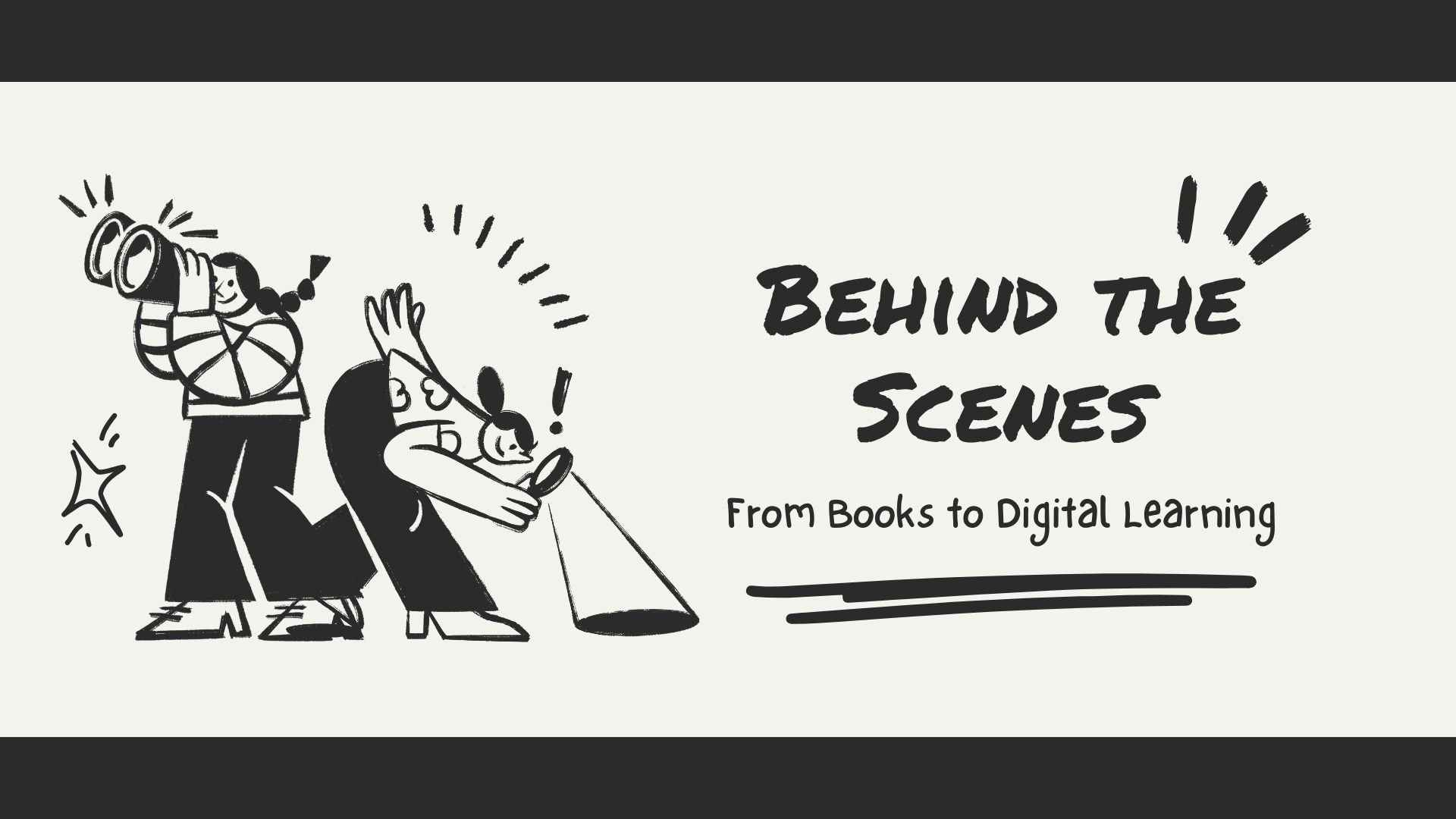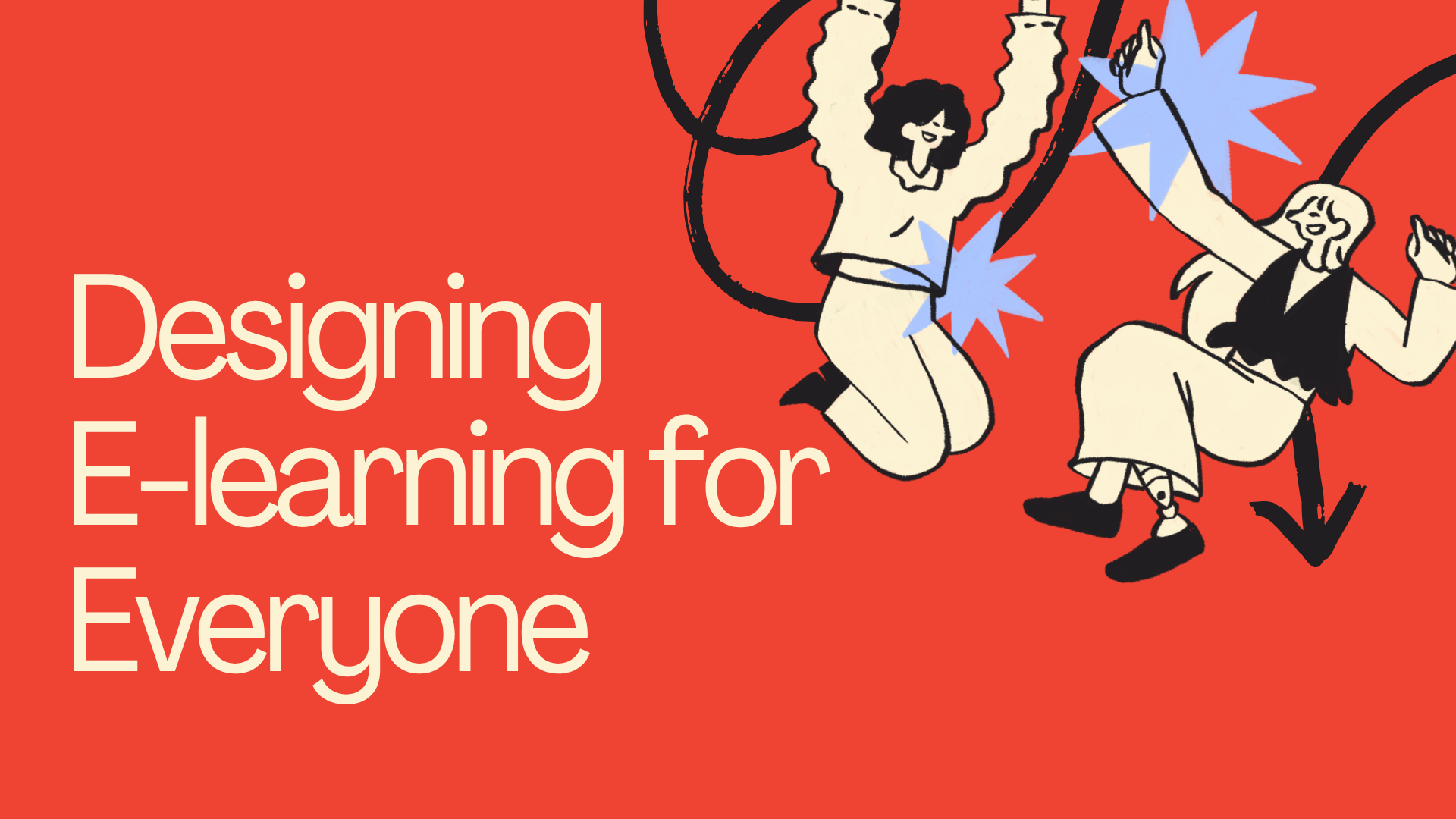In our virtual classrooms, some mess will occur if we do not organize our web issues precisely and neatly. Even in face-to-face communications puzzling thing happens if we do not have good organizational skills. But you can manage to follow your students, their actions, and progress in the virtual classroom with the help of Tutor Platform’s effective tools and features such as Attendance and Homework.
Let’s start discussing Attendance.
- So, what is this for?
- How can this feature help us in the working process?
- How can I use it?
All right, "Attendance" can be activated for a group and can be super useful when we want to see who is present and who is absent. This tool is super effective to use while working as it helps organize the virtual class and not make a mess of everything.
Do you know how to activate this tool on the Tutor Platform and how to use it?
So, you can activate “Attendance” on the Tutor Platform by:
- Going to the “Training” section
- Clicking on the “Groups” icon
- Choosing your group
- Going to the “Settings” tab
- Choosing “Learning” section
- Switching on the “Attendance” button
- Going down and pressing the button “Save”
When you have completed the necessary steps given, that means your "Attendance" is activated, and you can see the participants present. You can check that by going up and clicking on the “Attendance” field.