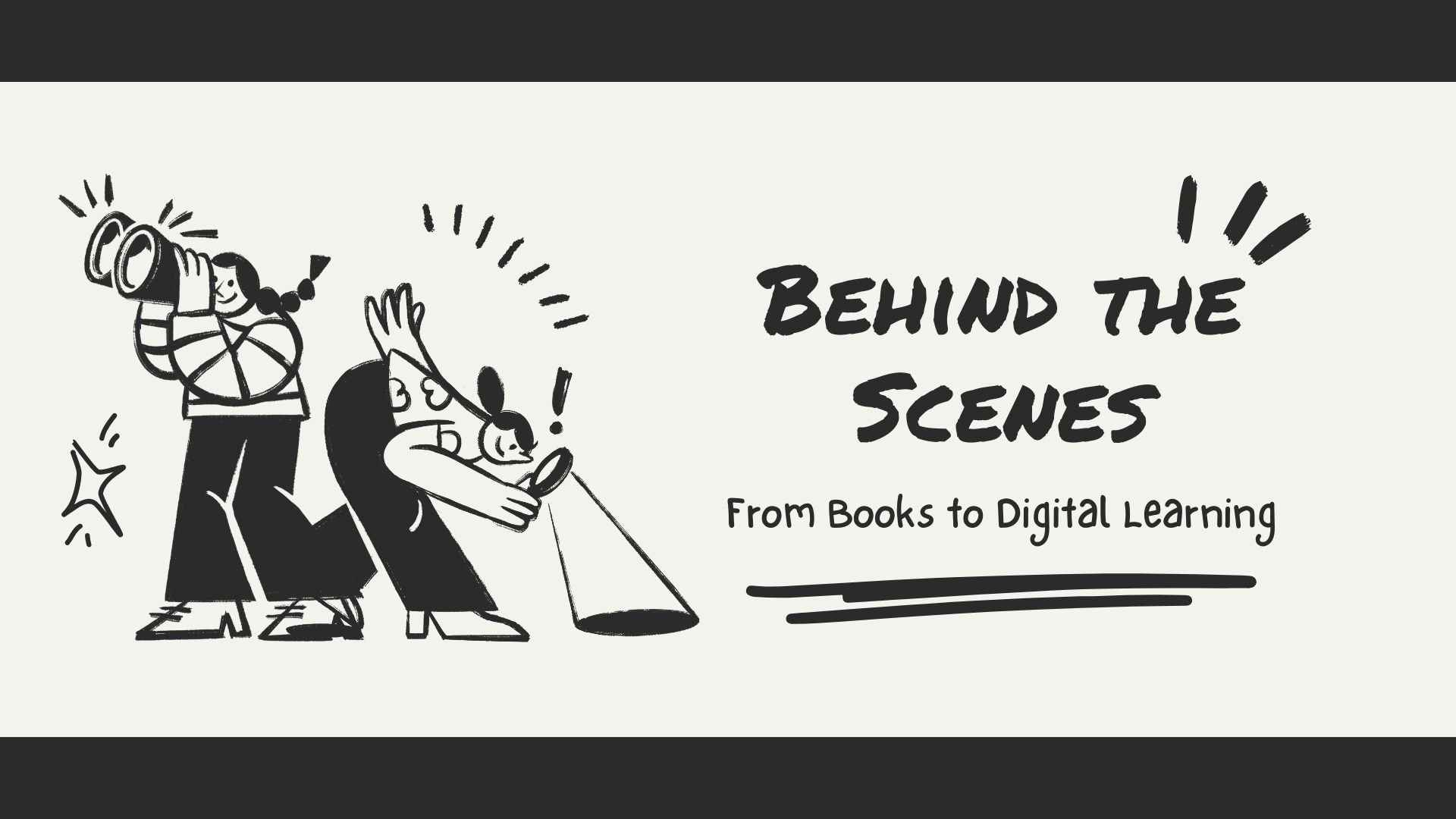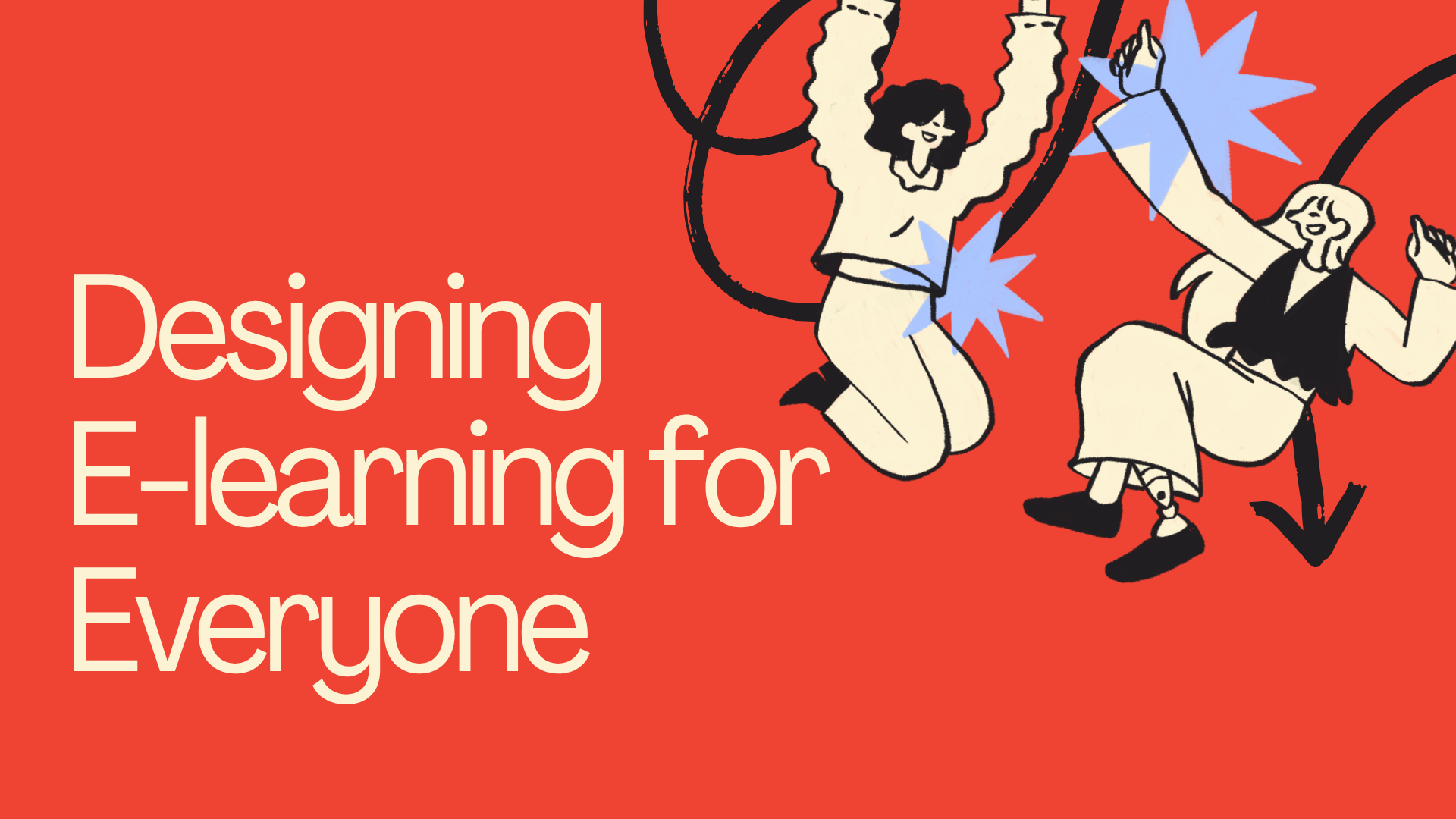Online education is an exciting and dynamic field filled with innovative and forward-thinking educators. However, this also means that it can be a little confusing at times. That’s because different educational institutions operate in the online space, each with their own teaching methods and operational standards. This can make it challenging for tutors to keep things going with new students. However, breaking the ice isn’t impossible! With a little bit of preparation and planning, you can successfully collaborate with online students without awkward silence or strange pauses. Collaborating with your online students can be tricky to begin with but once you get past the initial ice-breaking phase, you’ll have so much fun working together! Here are 5 icebreakers that get things going:
Why are Ice Breaking Activities Important?
Today’s digital learners demand a more personalized and dynamic experience to stay engaged. They want their online learning experience to feel less like a lecture and more like a conversation. Online learners might feel shy about speaking up in class or sharing their opinions because they don’t know anyone else in the class yet. That’s why breaking the ice and setting a friendly tone is highly important.
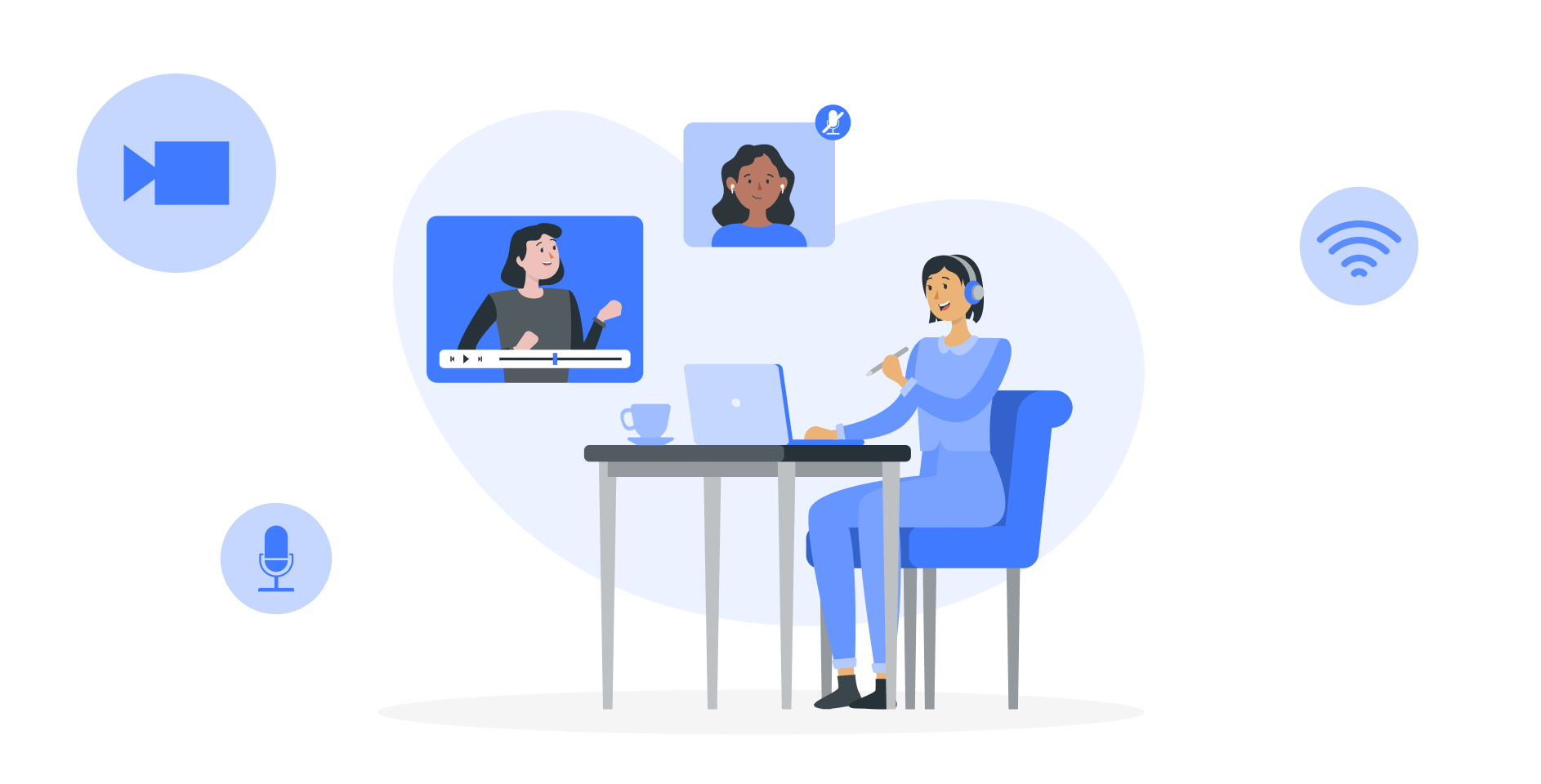
Storytelling
Collaboration is the basis for breaking the ice and getting things going and this activity is for that exact purpose. For this storytelling activity you need to prepare a set of 4 images and organize them by files. Then you need to split students into groups of 4-5 people and assign one of the files to each group. You can use Zoom’s breakout rooms that allow you to randomly split participants and visit each group separately.
Once the files are assigned, students will have 10 minutes to come up with a short story of the 4 images given. When the time is up, each group will present their story by explaining how they connected the images. Other groups will give feedback and suggest how they could have done it otherwise.
Tools to use: Zoom, Padlet, Lino
Kahoot Game
Kahoot is your biggest helping hand when it comes to making classes interactive and interesting. You can create a Kahoot game with fun questions that will help students to get to know each other. For example “How do you like to spend your free time?” answers can be sleeping, watching a movie, going out with friends.
There can also be this or that type of questions such as Marvel or DC, eating pineapple pizza or staying hungry. This will be helpful for both sides- you as a teacher will get acquainted with your audience and students will learn about each other’s tastes and preferences. It is a simple, fun and engaging activity, just give it a try!
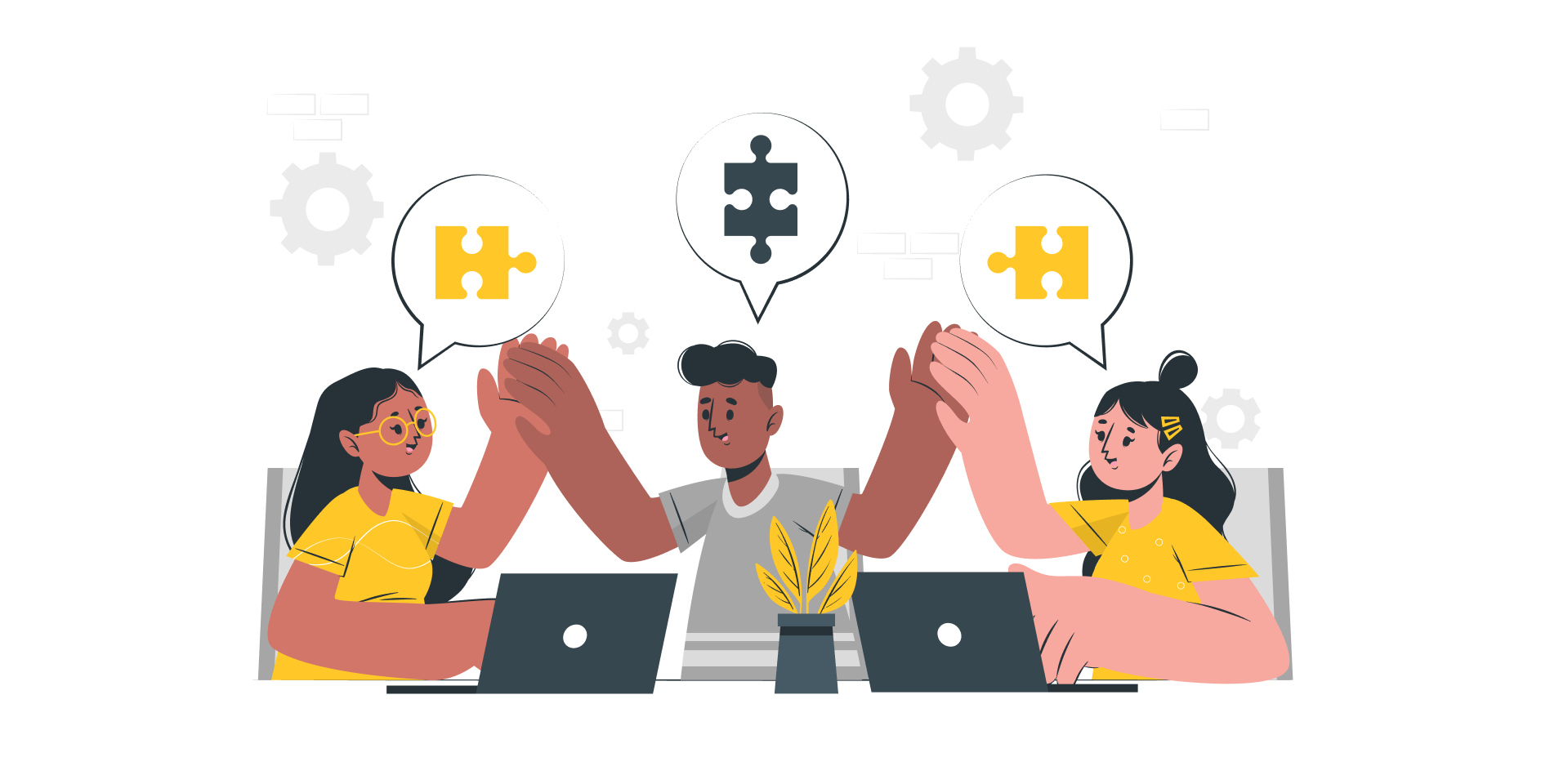
Word Clouds
You would probably agree that visual format is preferred over any other. Word cloud is a collection of words that are presented in different sizes. When a certain word is being mentioned several times, it gets bigger on screen. Thus, the bigger the word is, the more often it is mentioned.
You can ask students to describe a famous actor, cartoon character, historical figure or anyone in one word. Answers appear in real time which makes the process so dynamic and interactive. These visual representations grab everyone’s attention as they’re fun to look at and thus break the ice quickly and easily.
You may even think about integrating this in your further classes to provide a more engaging academic setting. Whenever you want to initiate a discussion or encourage student participation, this can be a good starting point.
Tools to use: AhaSlides, Beekast, ClassPoint
Common interests
When breaking the ice, it’s important to get your online students used to communicating with one another. To make this happen, you can split students into groups of 5 and ask them to write what they have in common on sticky notes. For example, it can be in a format of “loves and hates” where they will list things that are typical of them and they have it in common. Then each of the groups will present it to the others and everyone will know about each other.
This will allow you to unlock your students’ interests and preferences, get acquainted with them as an individual and not just as a student. Having this in mind, later you can plan or change the course design to make it work better for both sides. For example, if there were several mentions of fear of public speaking, maybe you can decrease the number of presentations in the syllabus.
Tools to use: Zoom breakout rooms, Lucidspark, Ideaflip
To Sum Up
If you’re an instructor leading an online course, you know that things can get a little awkward when you first meet your students. But that’s not something to be afraid of. You can succeed in your virtual classroom if you know how to break the ice and get things moving. And as online courses are a trend to stay, ice-breaking activities will continue being on demand, so why not integrate the best ones into your teaching practice?